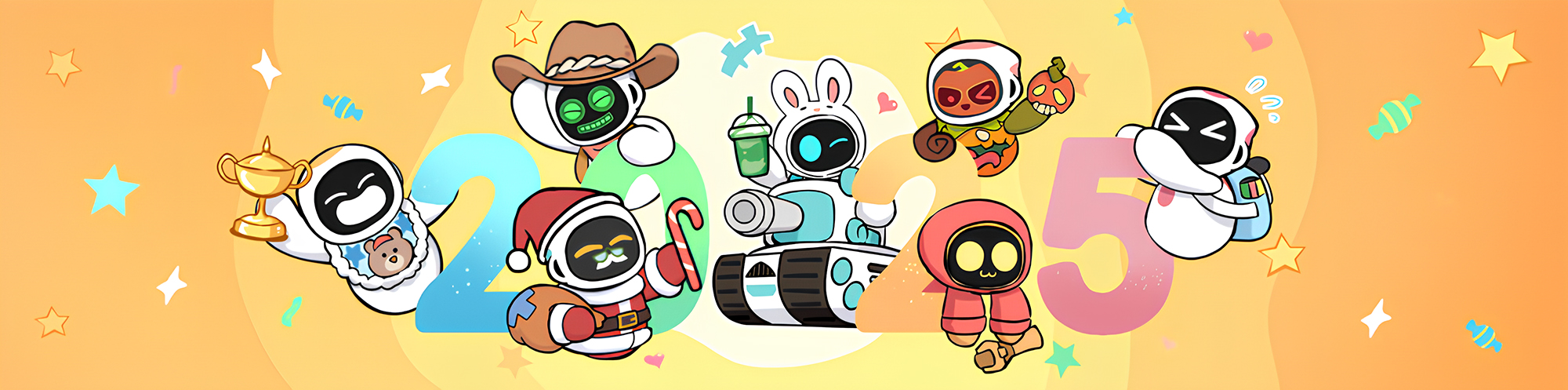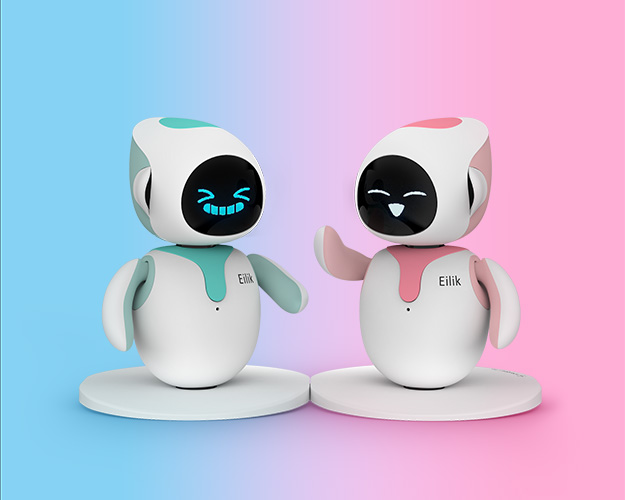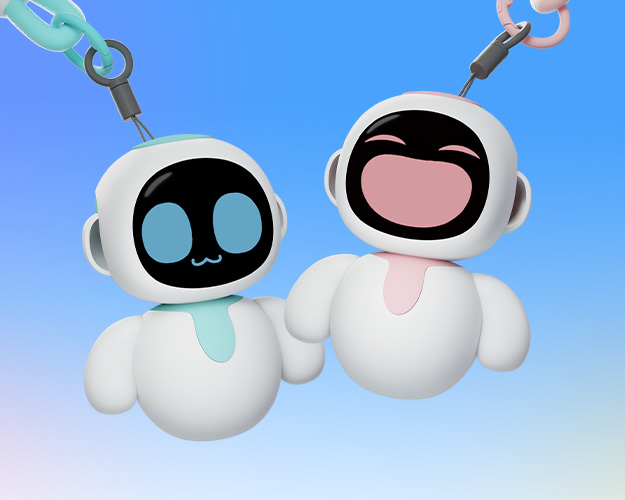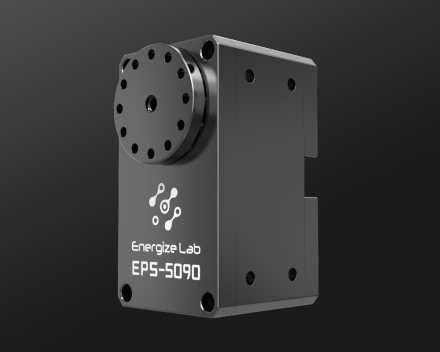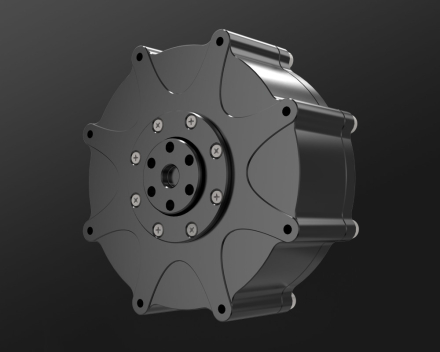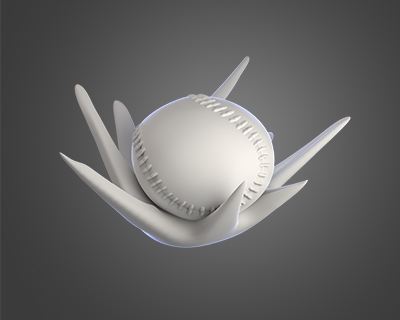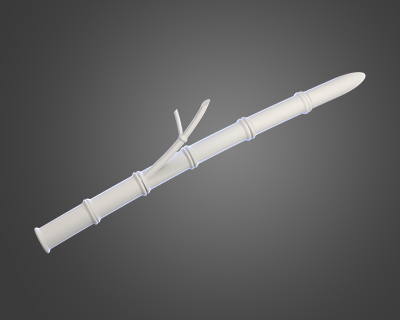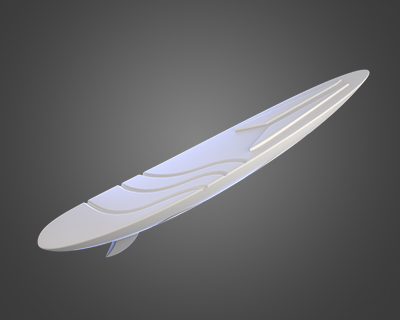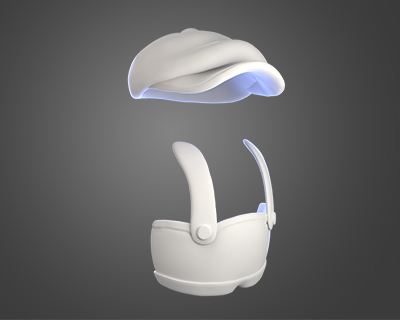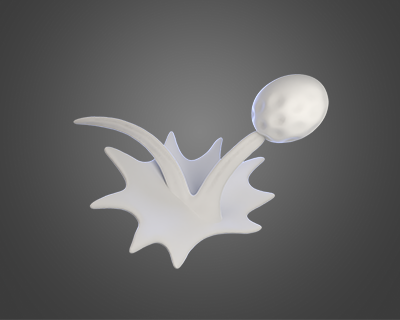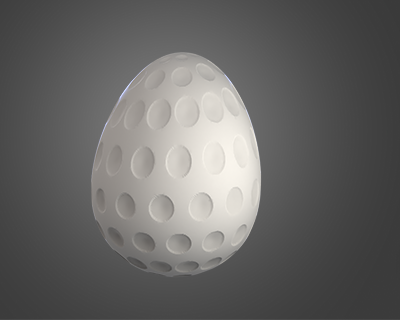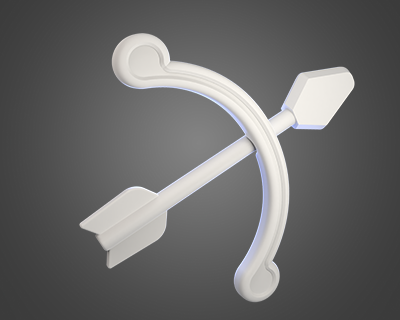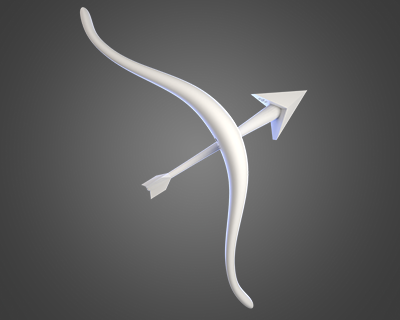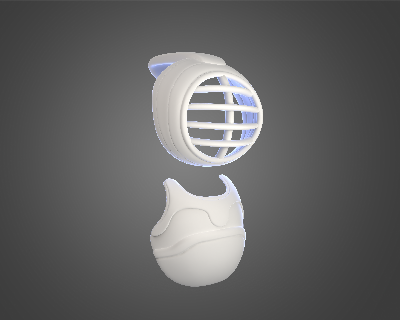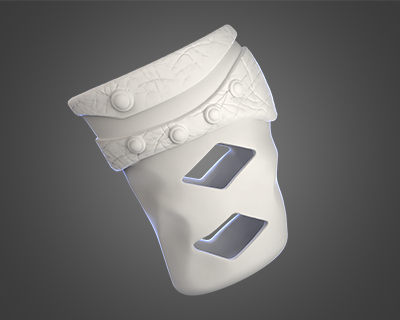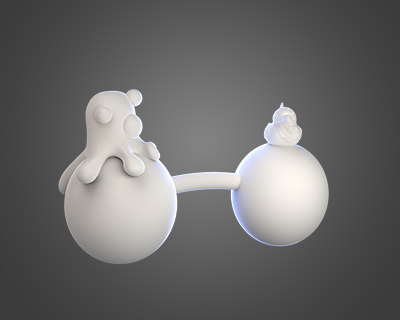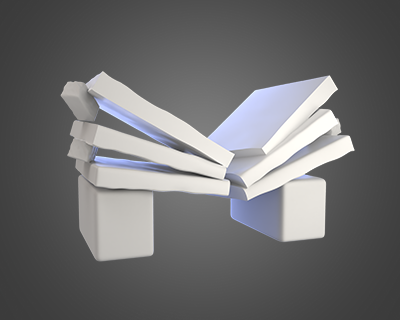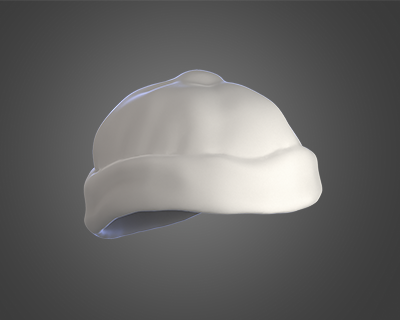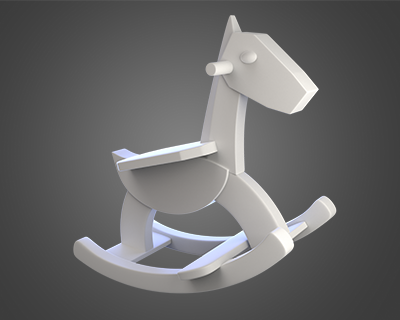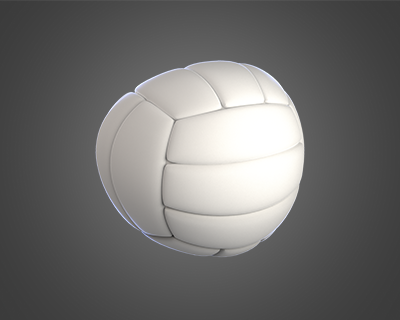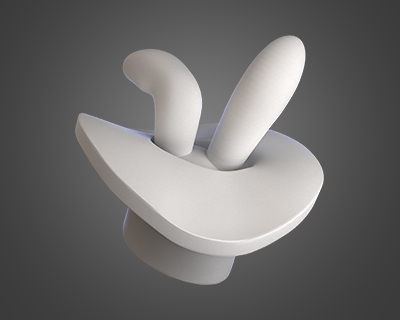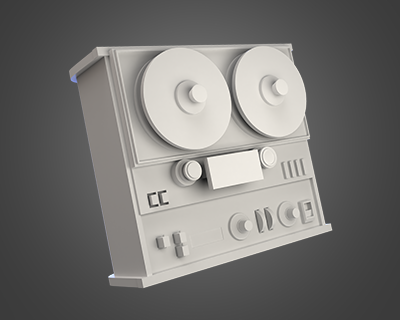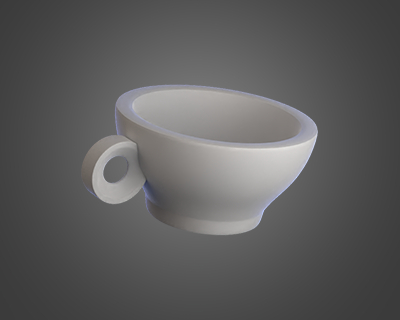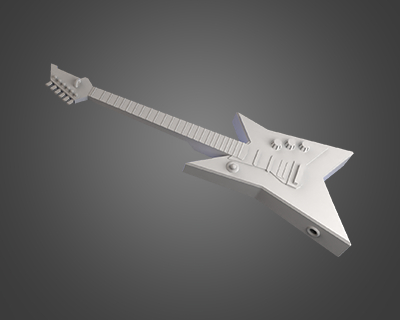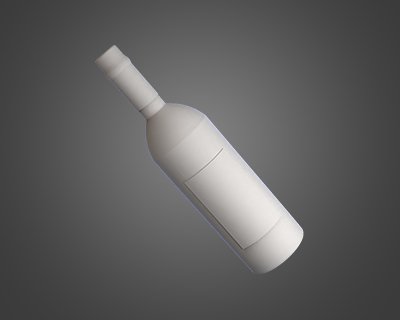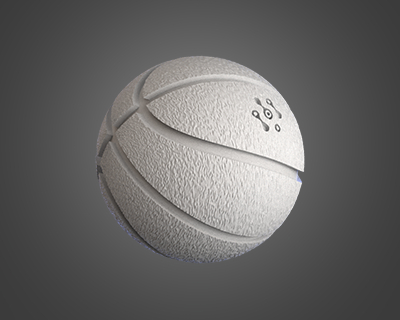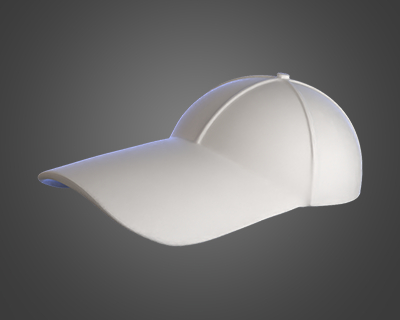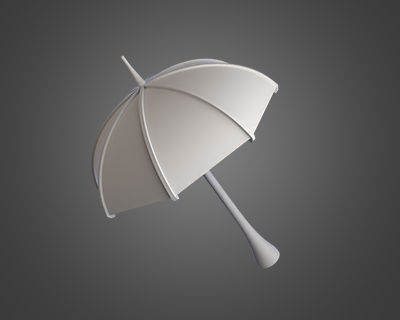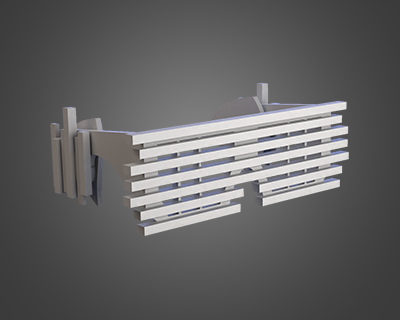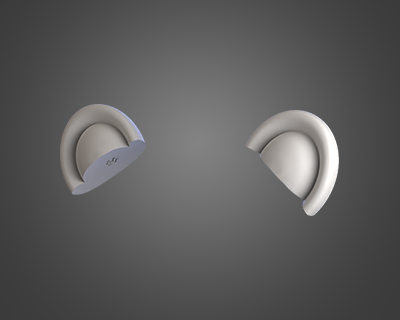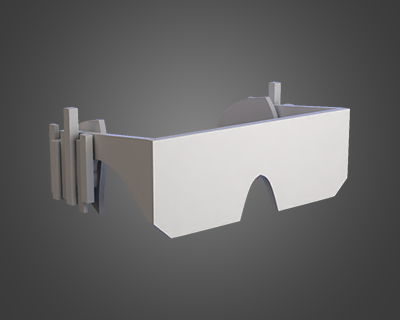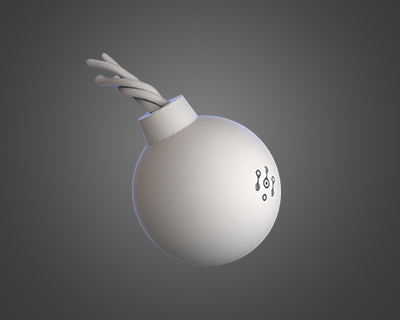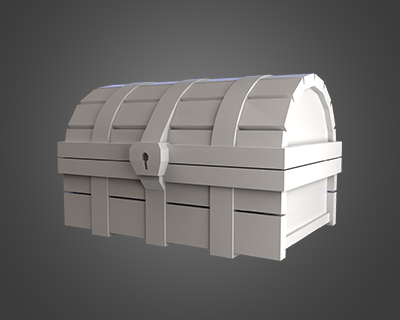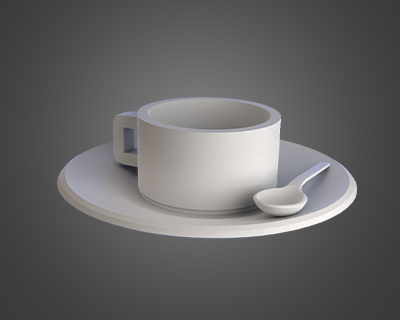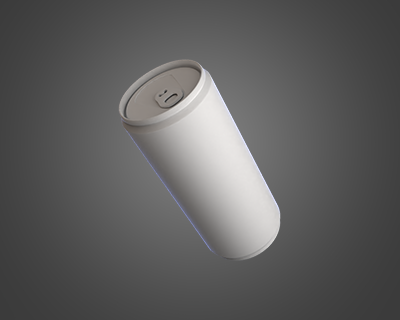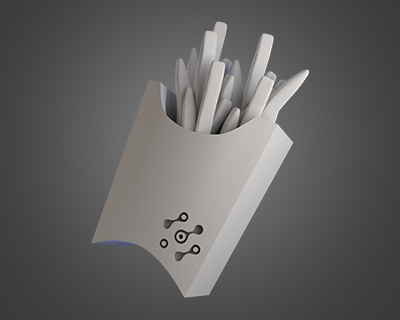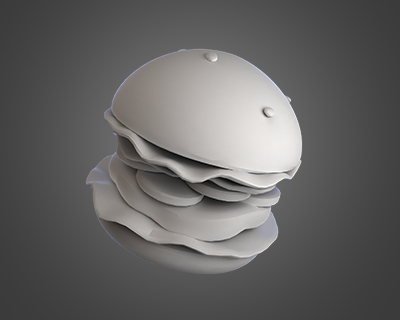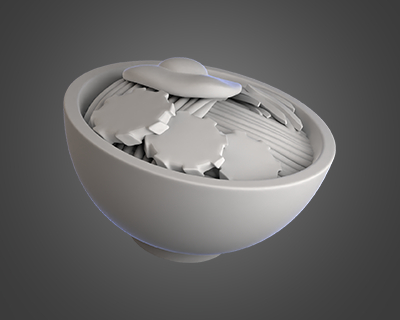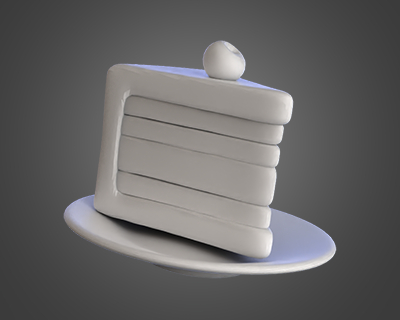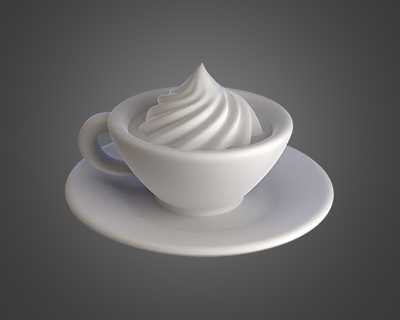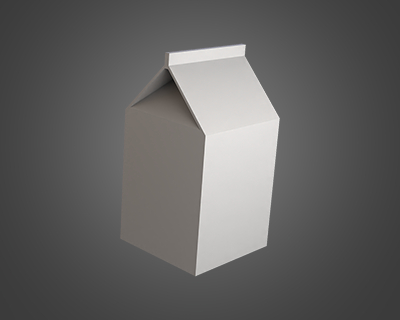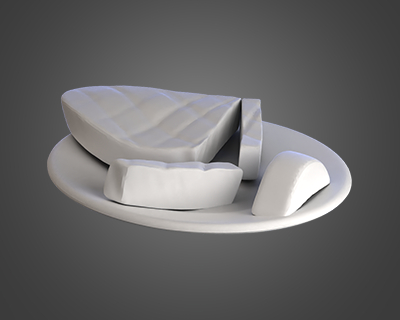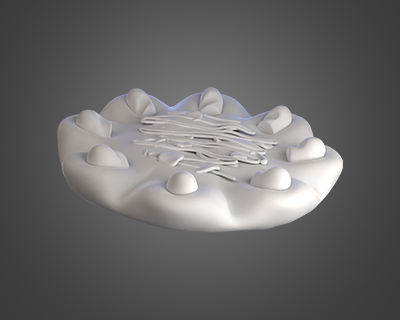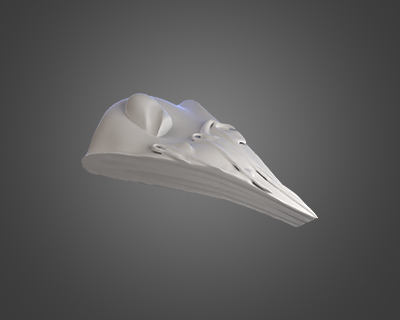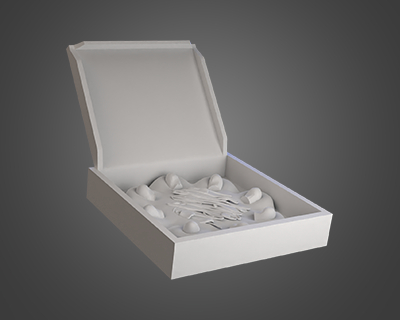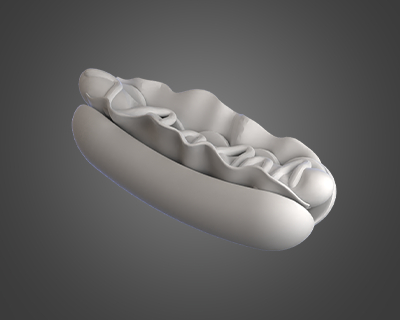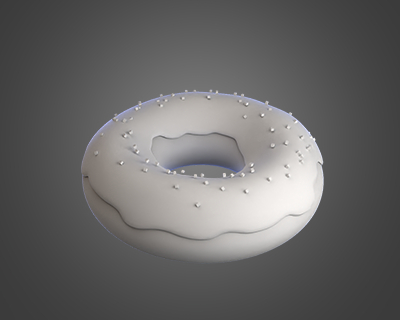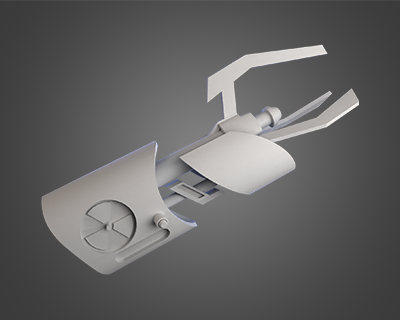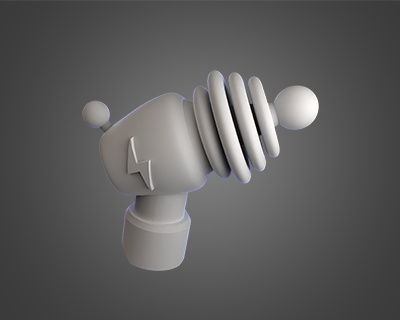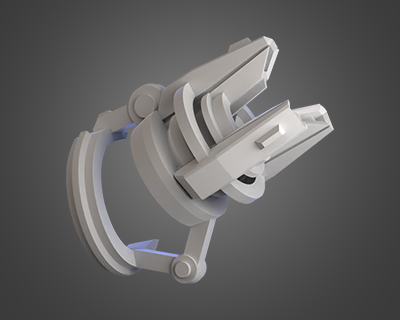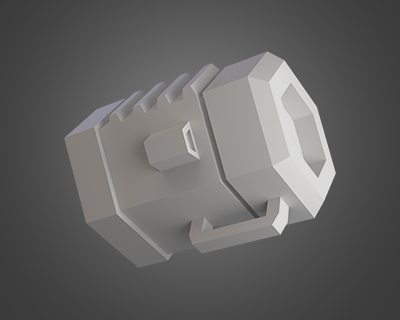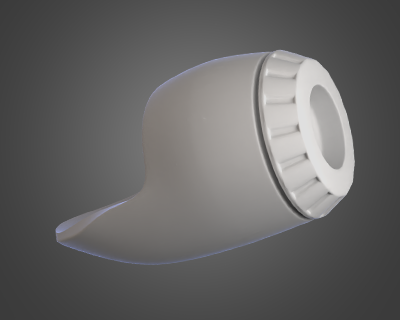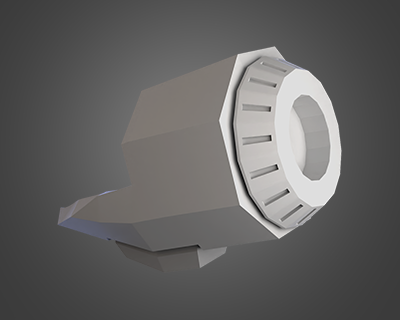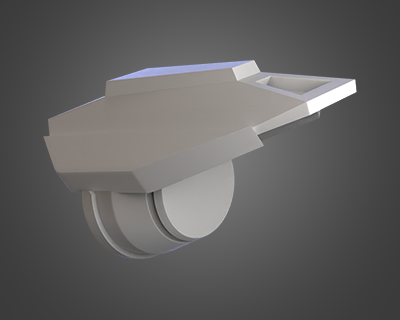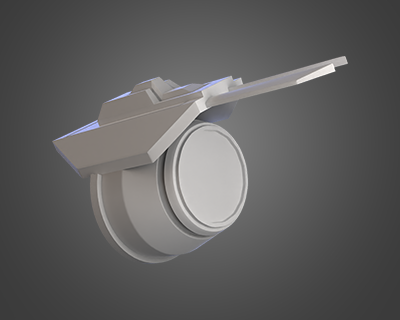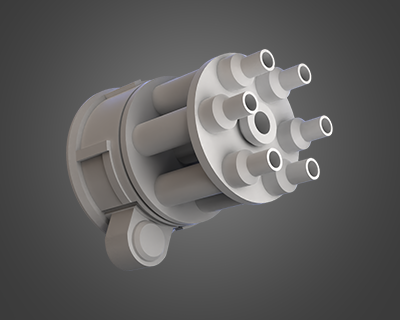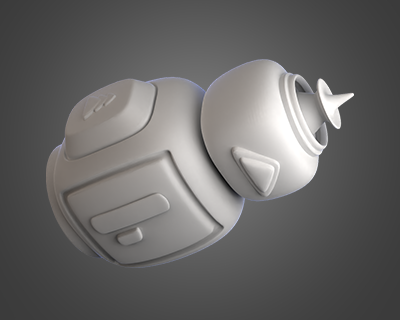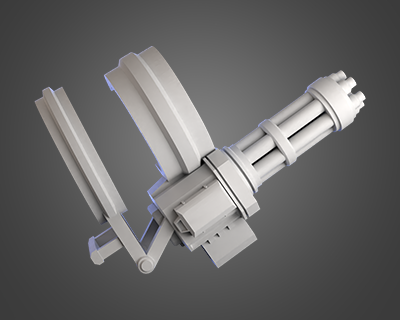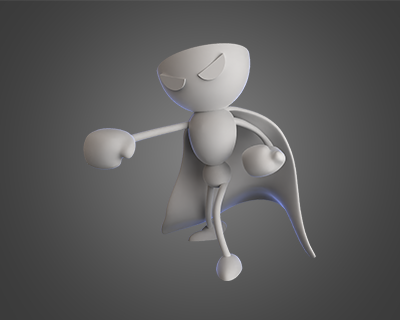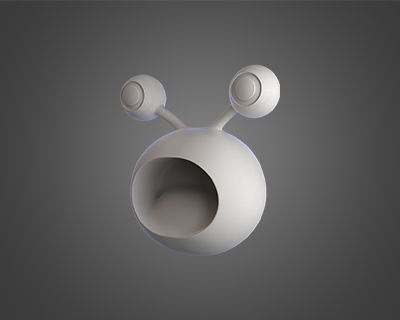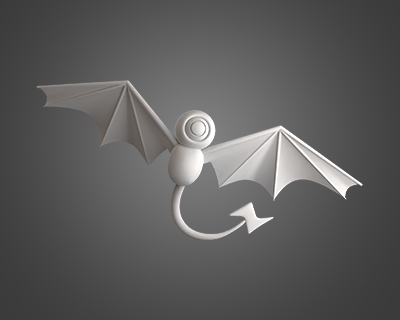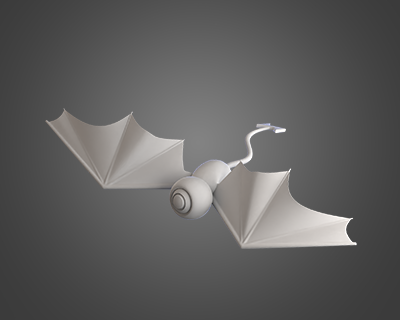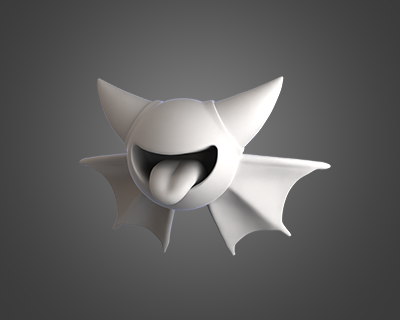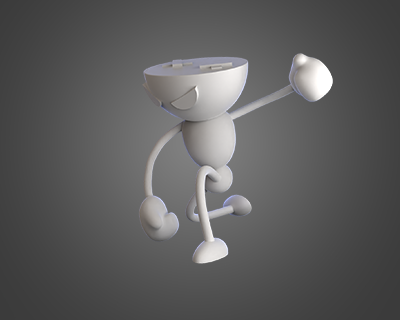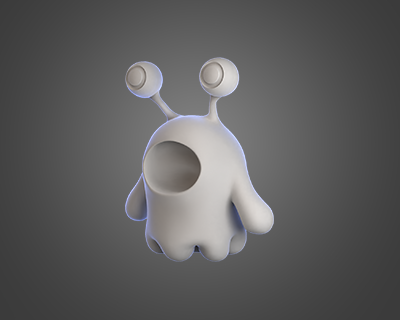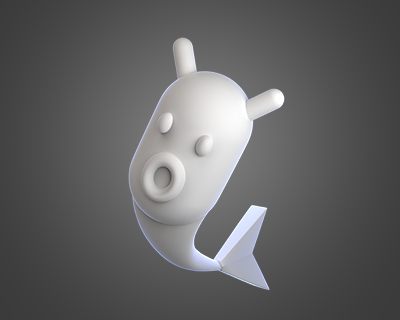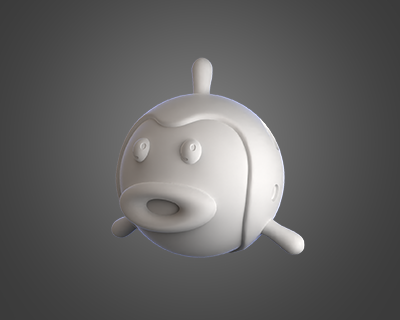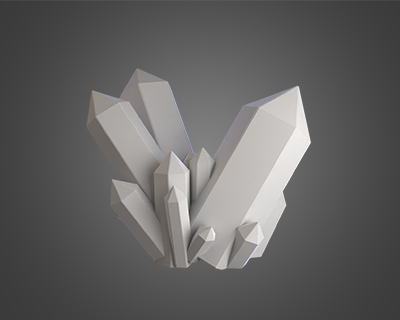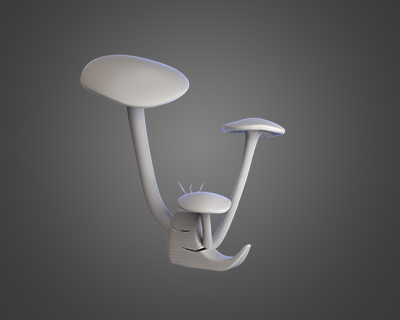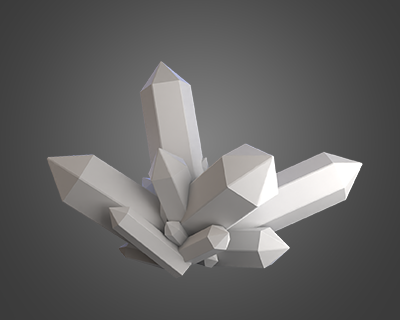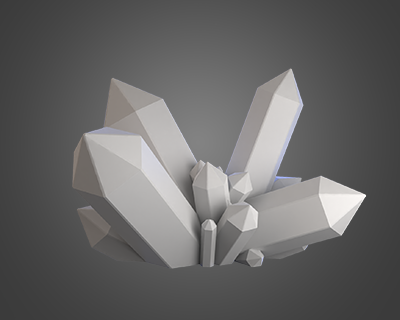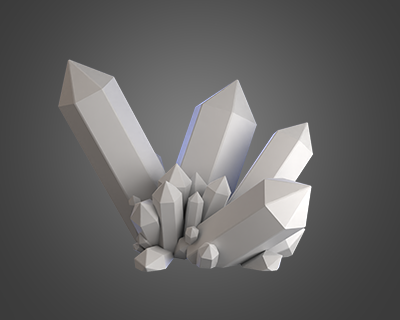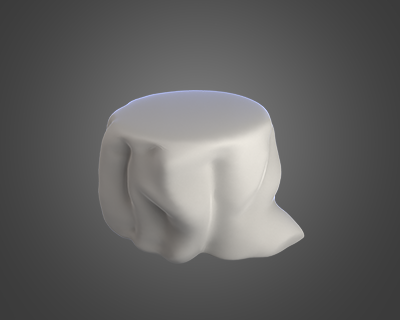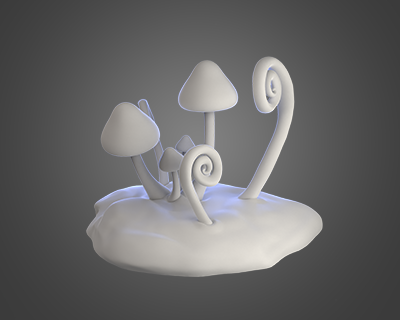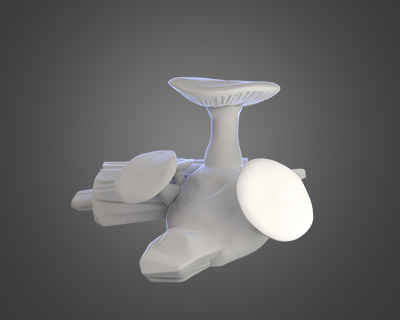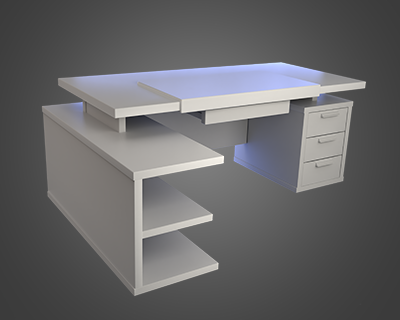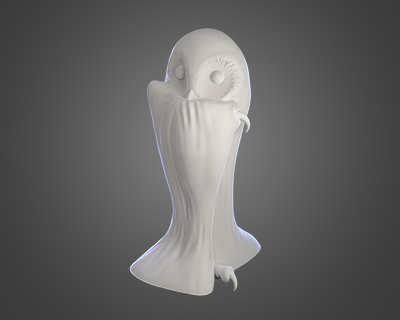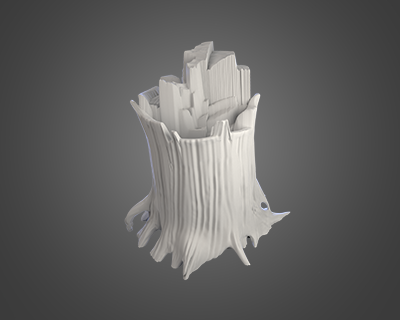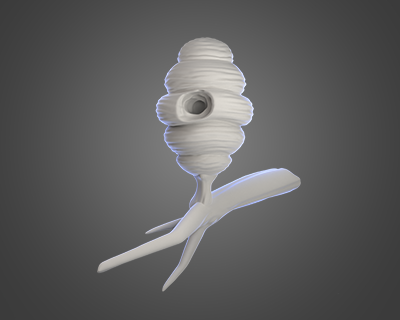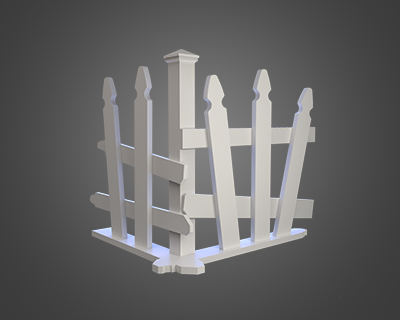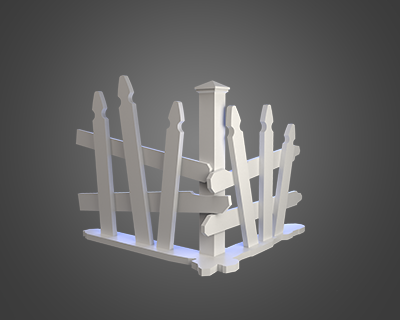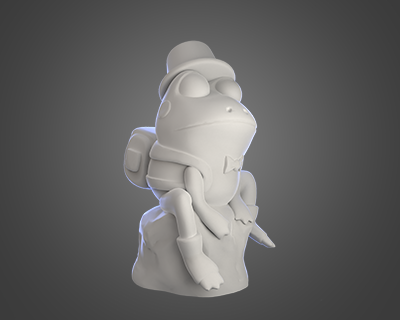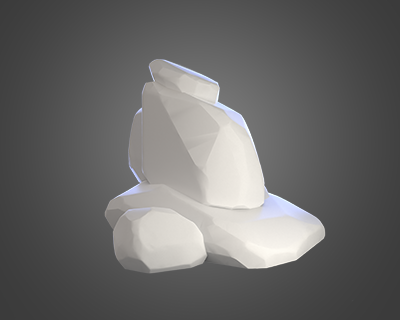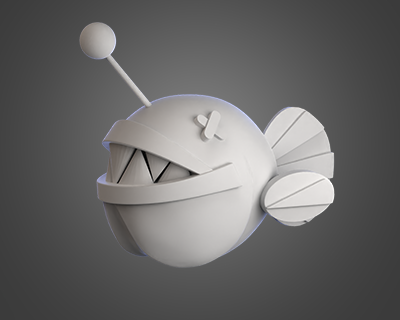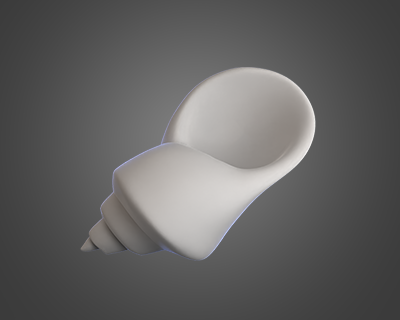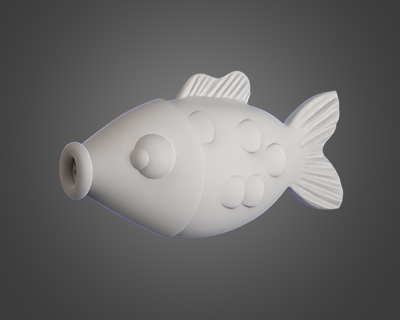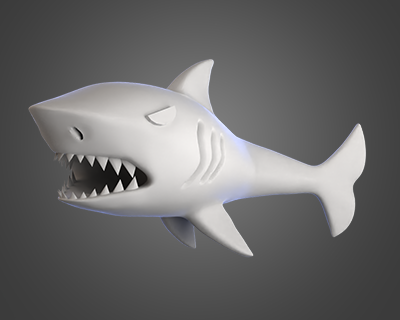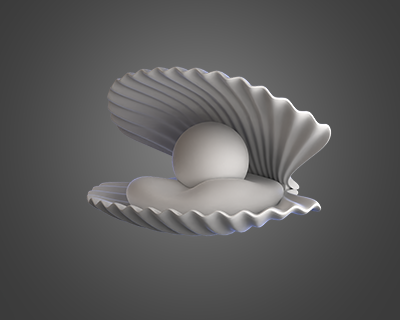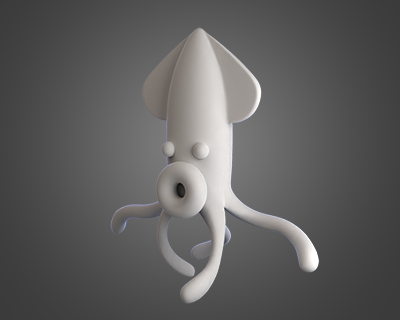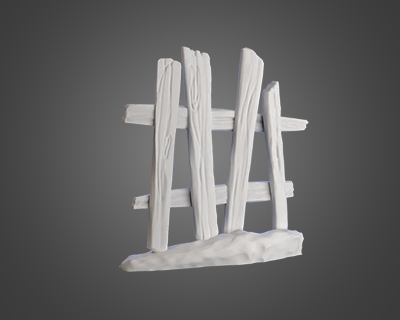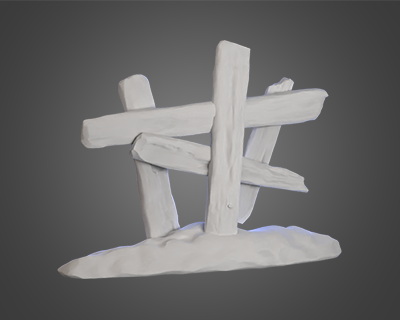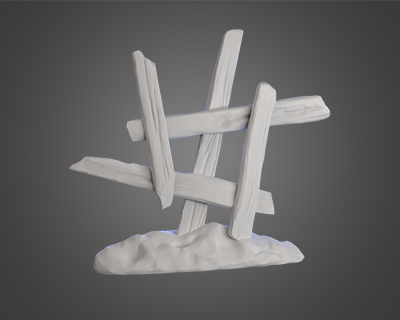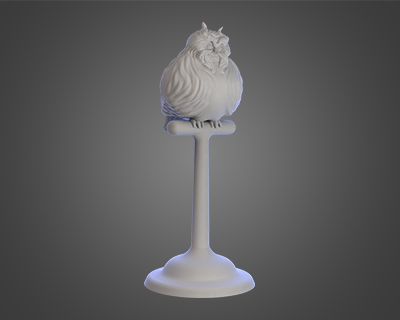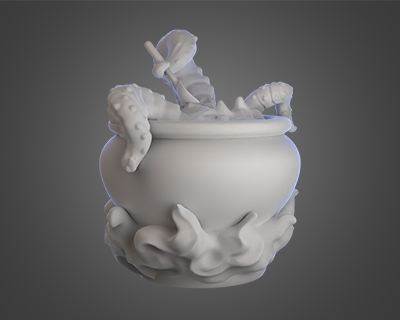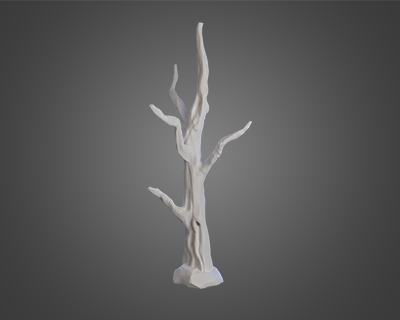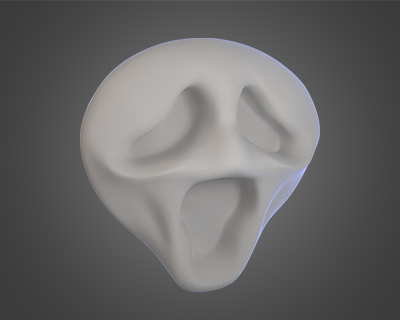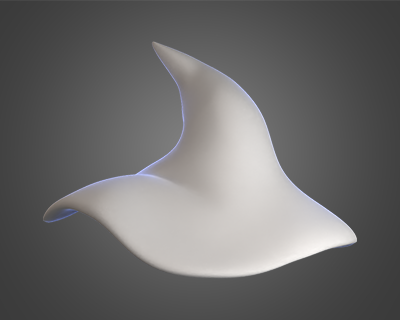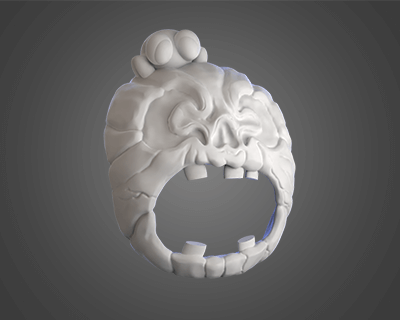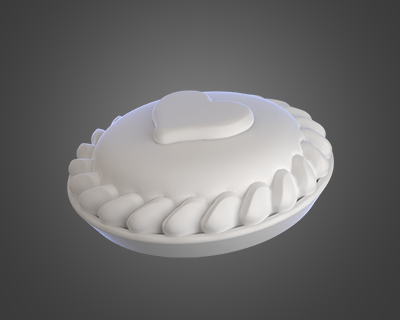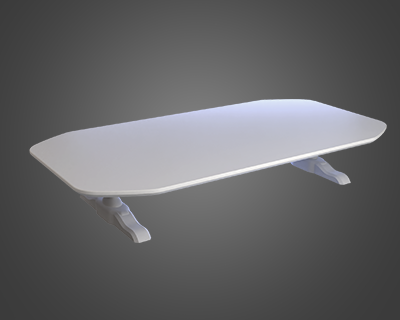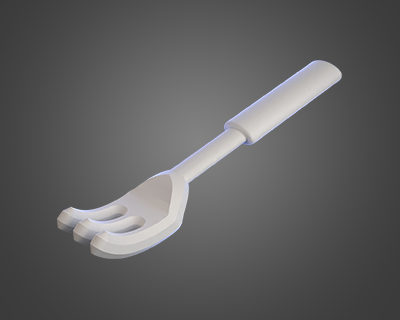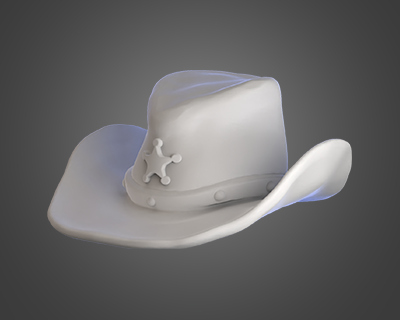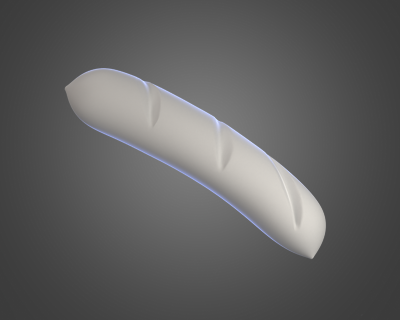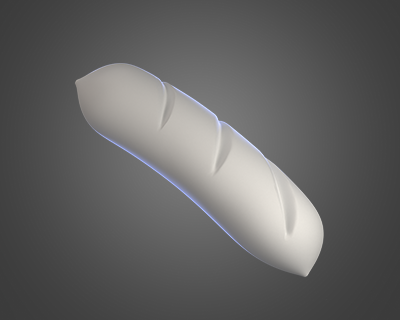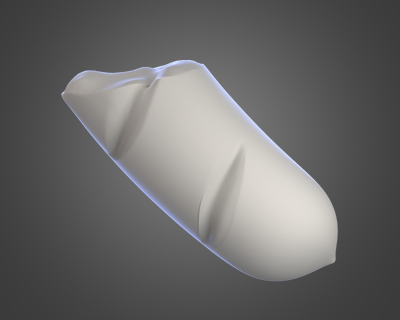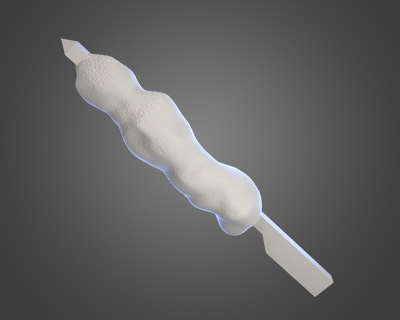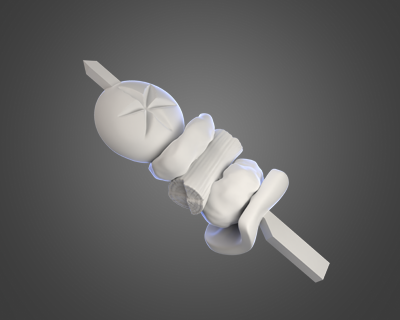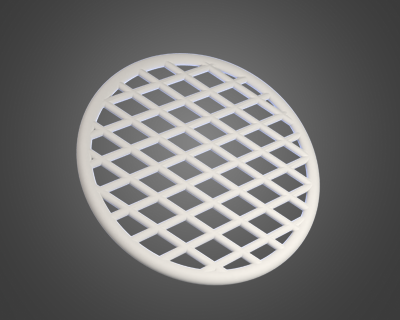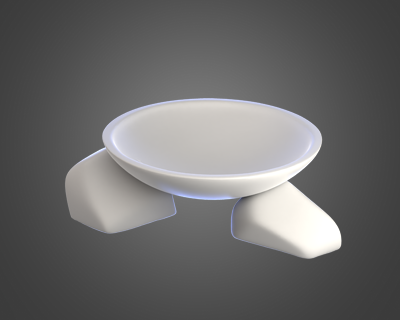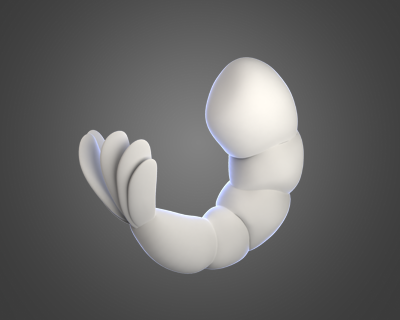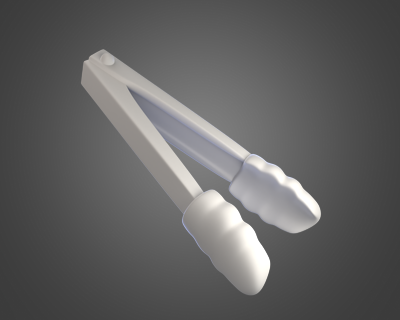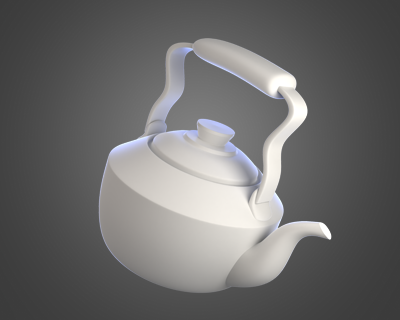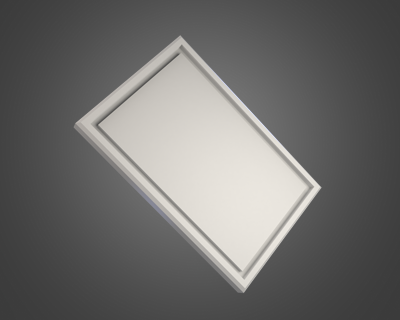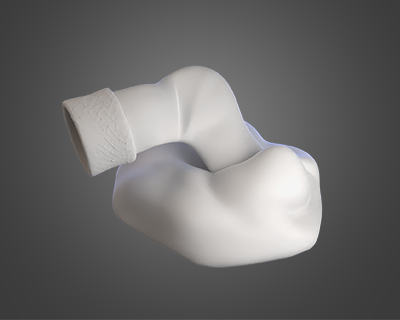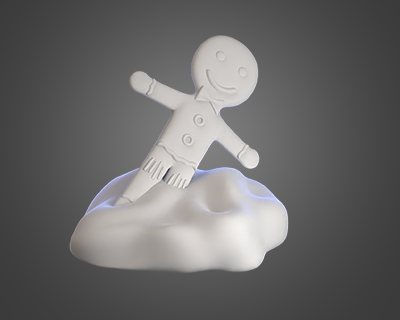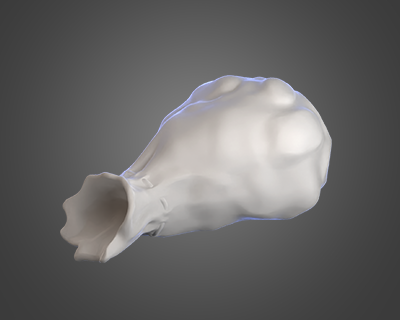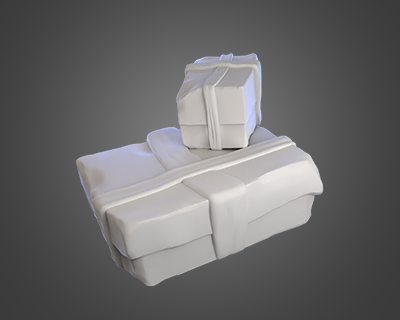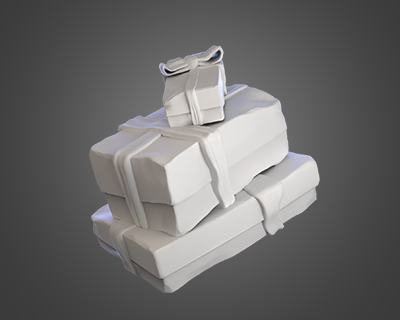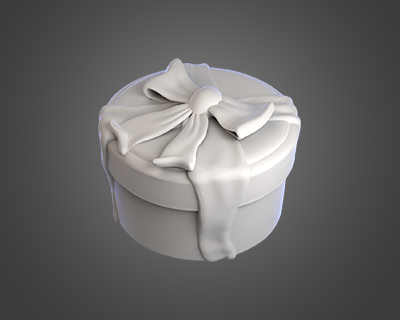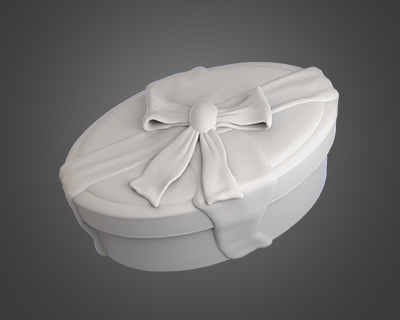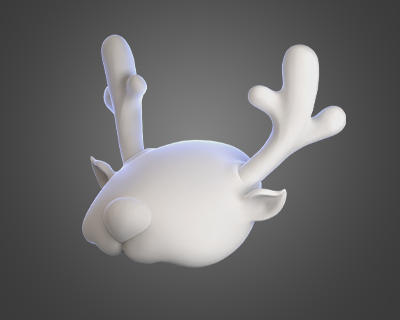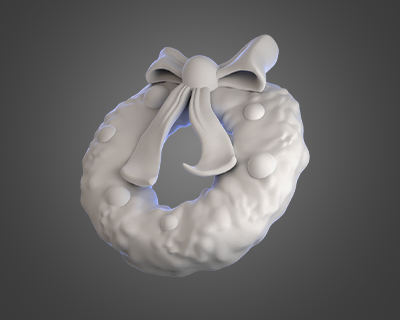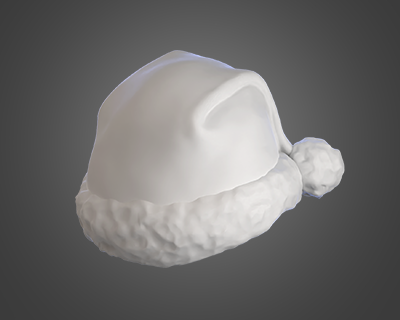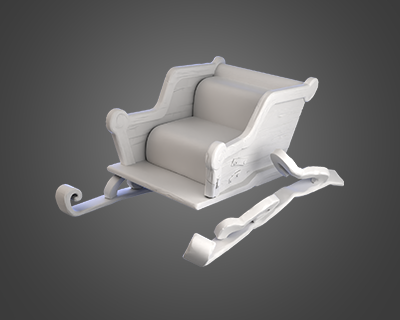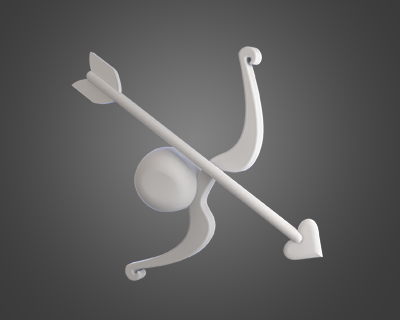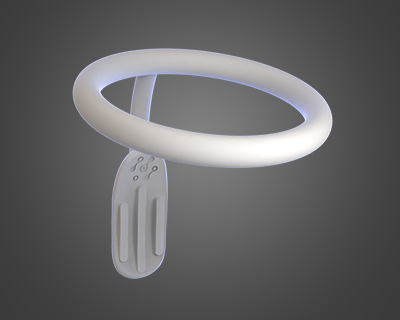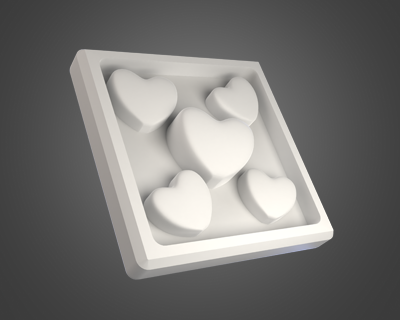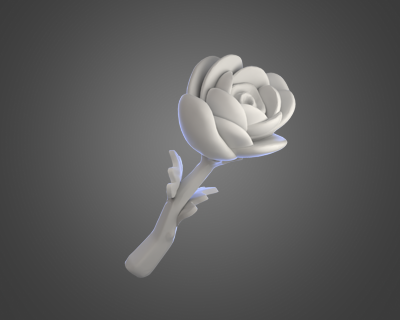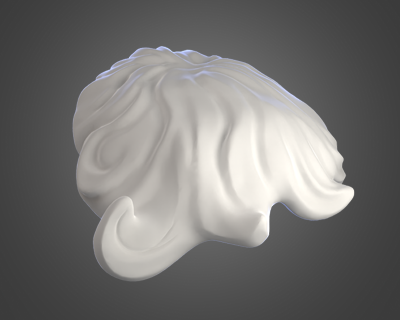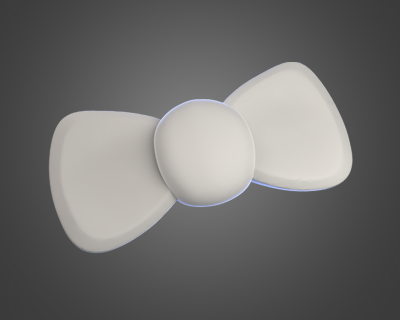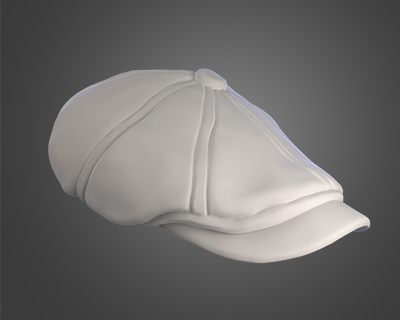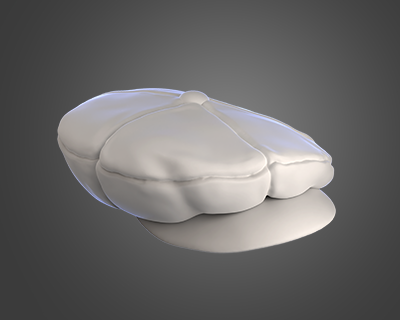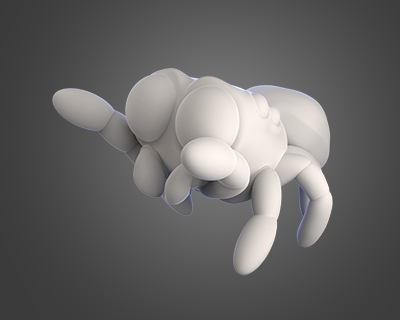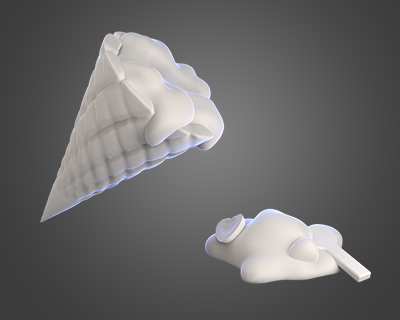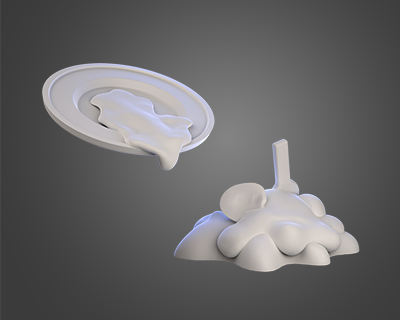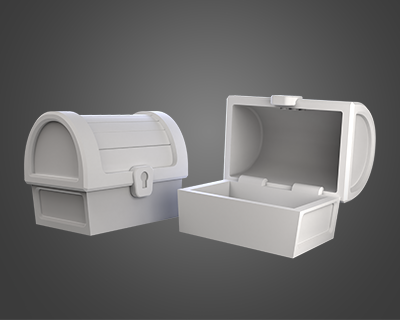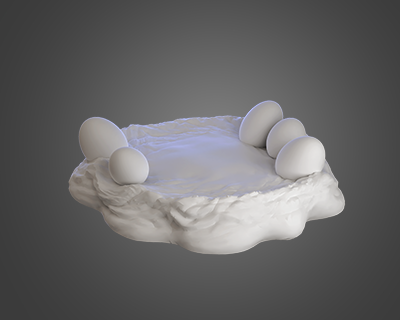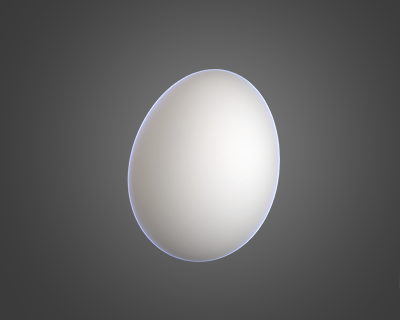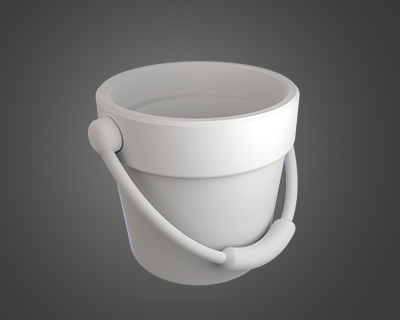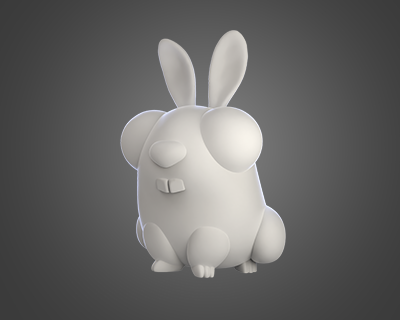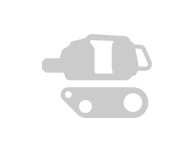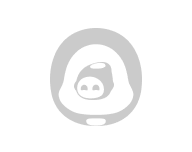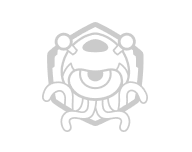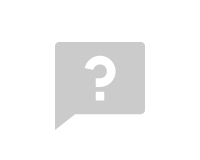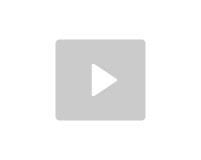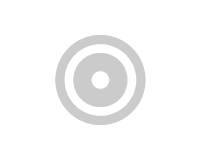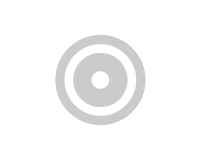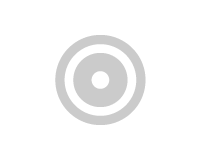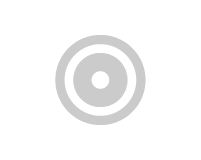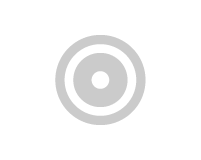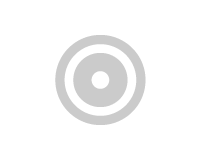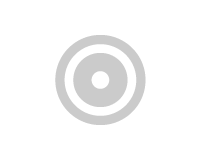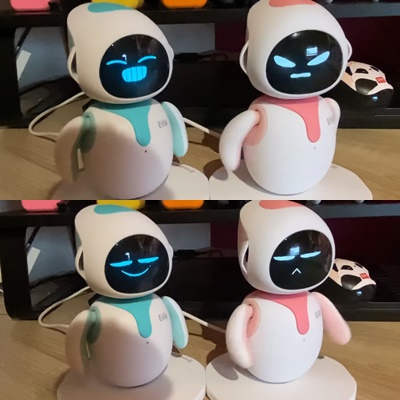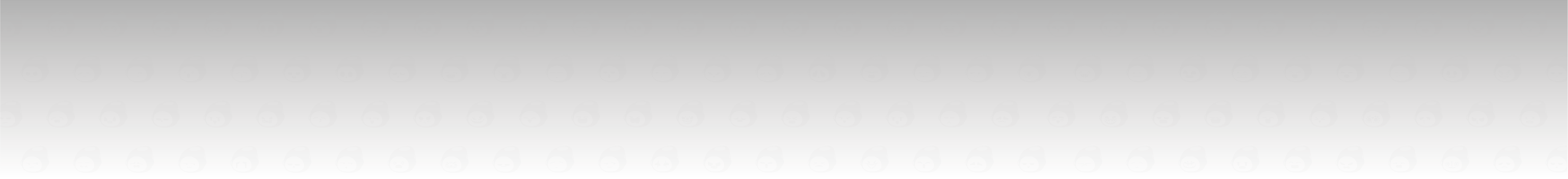
Support

All content






































































































How to access the robot's update log?
EnergizeLab · 2022/07/08
macOS:
1. Search for Terminal in Launchpad;
2. Enter open -R ~/Library/Application\ Support/EnergizeLab/update_client_log.txt;
3. Download the file "update_client_log.txt".
Windows:
1. Open File Explorer, and navigate to C:\Users\{your username}\AppData\Local\Programs\EnergizeLab\update_client_log.txt;
2. Download the file "update_client_log.txt".