

Eilik Software is finally launched after a long long wait!
The software is used to update the Firmware of Eilik. Please DO NOT unplug the USB-C cable or move the robot while the update is in progress.
The latest version:
⬤ Support macOS 12 or later
⬤ Support Windows 8 or later
What's new in Eilik's firmware:
⬤ Added FIVE storylines into a pair of Eiliks
⬤ Added ONE kind of organized dance into multiple Eiliks
⬤ Added ONE group of facial expressions into the Dance to Music feature
⬤ Added more facial expressions into the Puppet Toy feature
⬤ Added a function to control Eilik's hover detection and vibration detection in the Settings mode. (Makes it more convenient to carry Eilik out~)
What else?
⬤ Eilik's ID number can be found in the Setting mode when you rub his back.
⬤ The interruption of animation when touching Eilik's head is fixed.
⬤ The status that Eilik cannot be fully charged is fixed.
⬤ The display and sound of Pomodoro Timer are modified.
⬤ Optimized the solution for screen burn-in when charging for a long time.
How to use the new features?
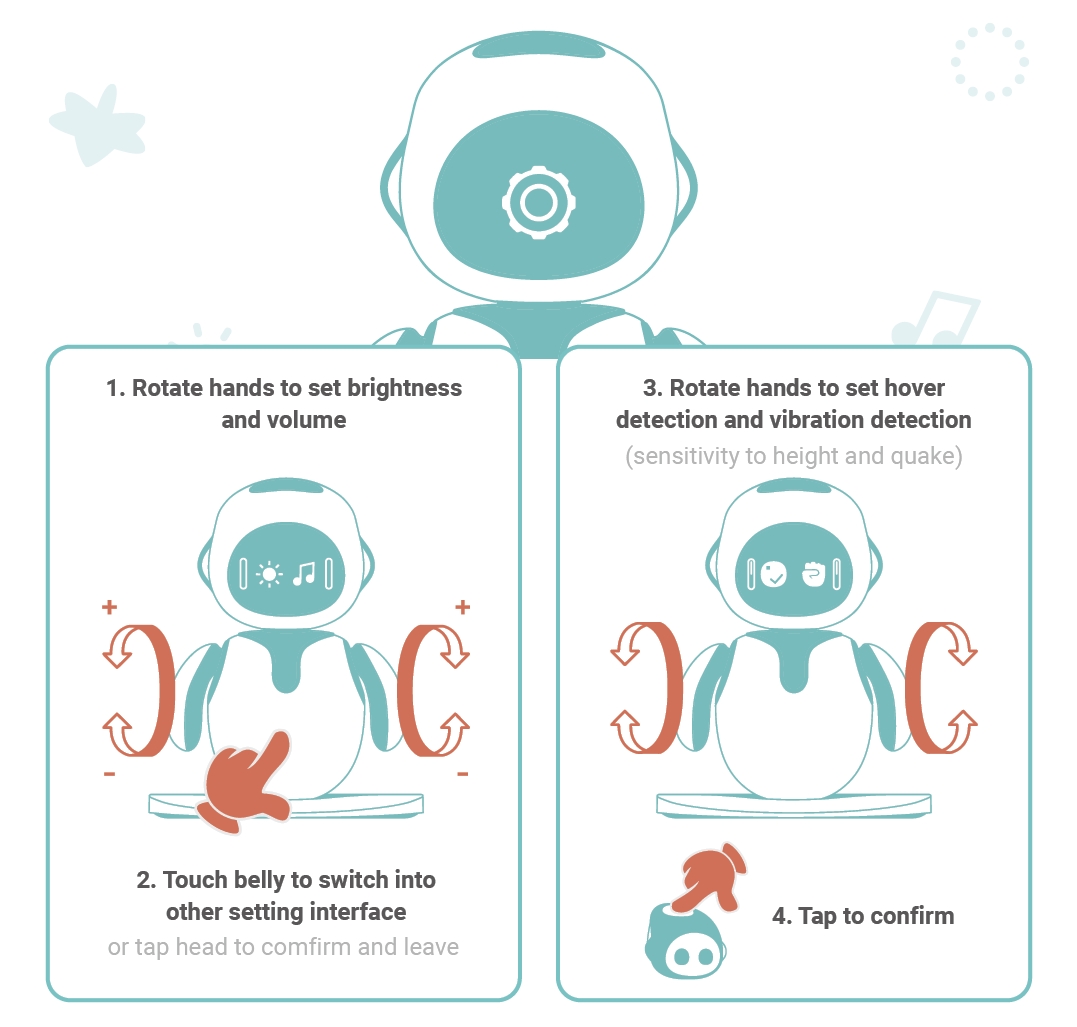
You can touch Eilik's belly in the Settings mode to switch into the setting interface of hover detection and vibration detection (sensitivity to height and quake). It is still set by rotating Eilik's hands. In the Settings mode, touch Eilik's back, and the ID number of the robot will be displayed.
The method to use the Puppet Toy feature is changed! Touch the head can switch the expression groups. Touch the belly for the next expression, and touch the back for the previous expression. It is more convenient to accurately locate the expression you prefer.
When using Pomodoro Timer, the timer interface is no longer continuously displayed to prevent screen burn. There will be a prompt sound to remind you of the time. Or you can touch Eilik's head to check the time.
The charging icon is no longer constantly displayed while charging. You can touch the head to see the charging status.
Now there is no need to worry about the screen burn-in caused by long-time charging. However, we still recommend NOT to charge Eilik for too long. If Eilik is fully charged, remember to unplug the charging cable in time~
If there is any other new content released, we will post a blog to keep you updated. Stay tuned~
For more information:
1. Download the software here.
2. Download the DIY props 3D models here.
3. Join the big family of Eilik here.
4. Share your review here.
5. Click here if you need assistance.



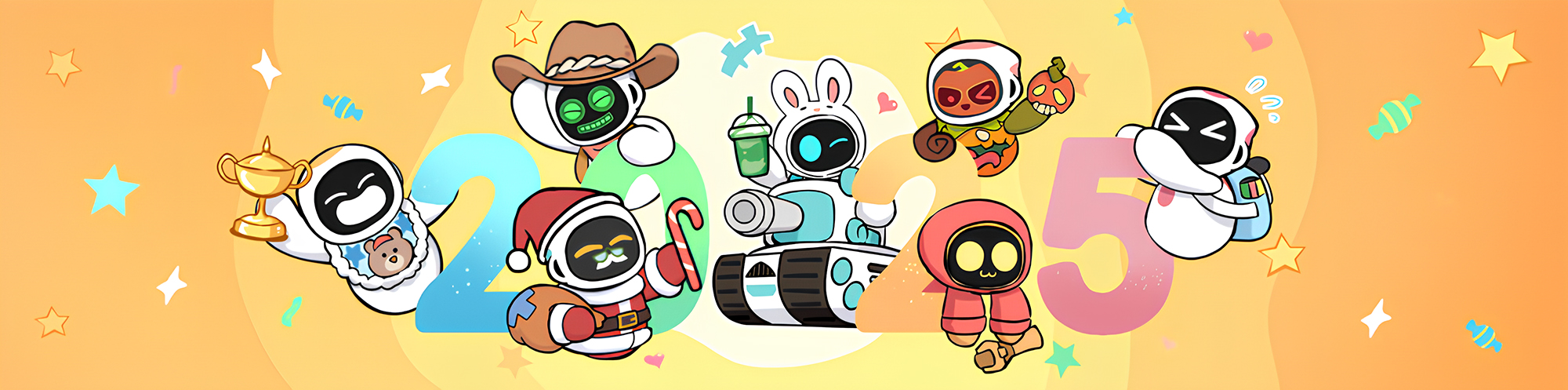



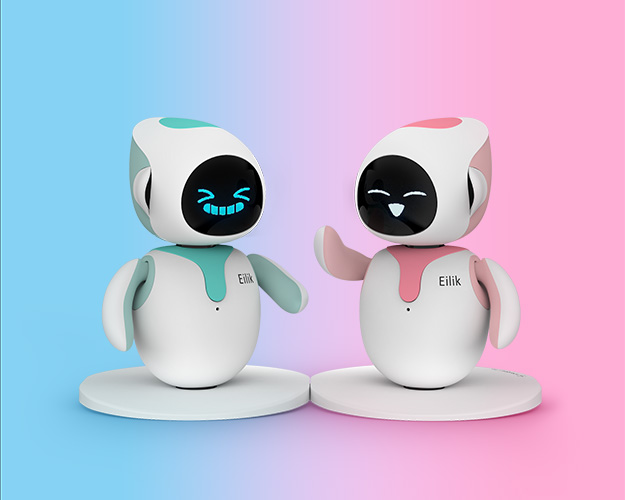


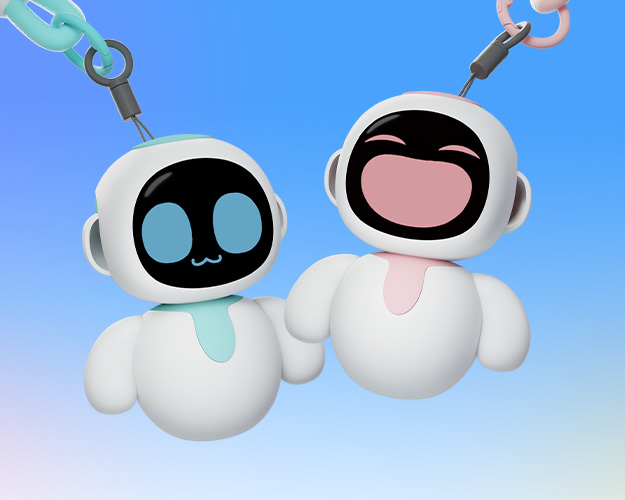

















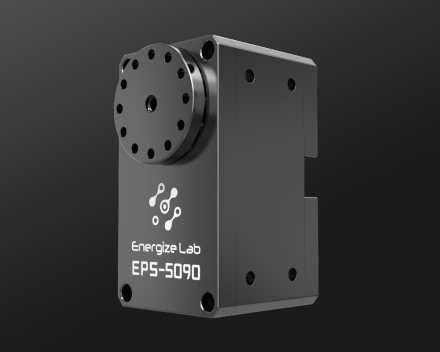



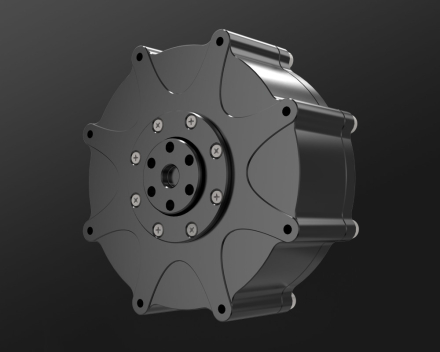







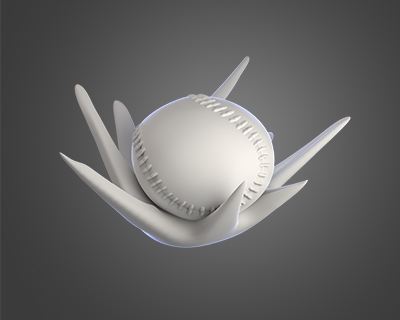

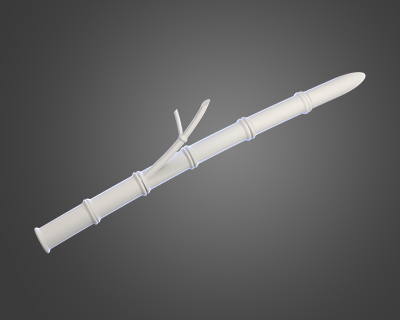
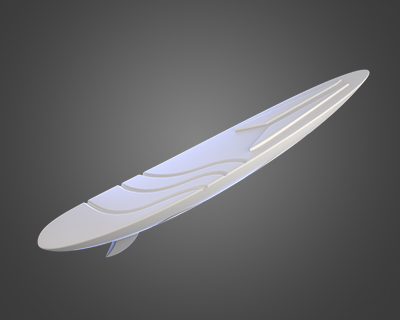
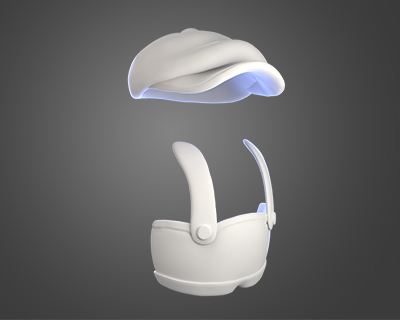
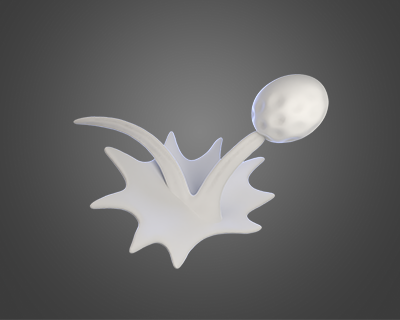
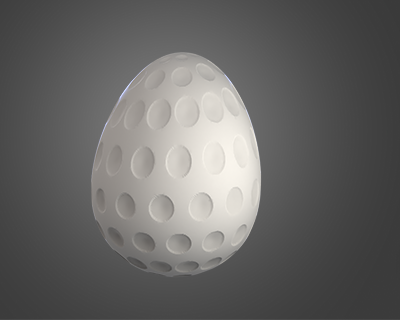

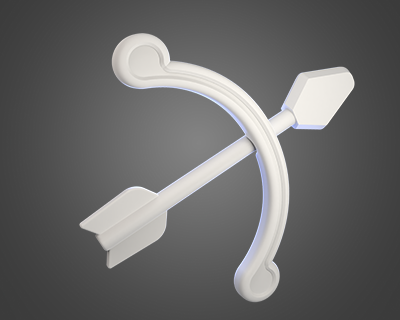
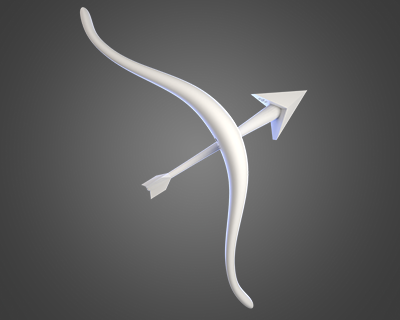

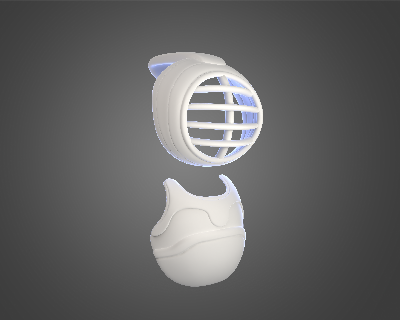
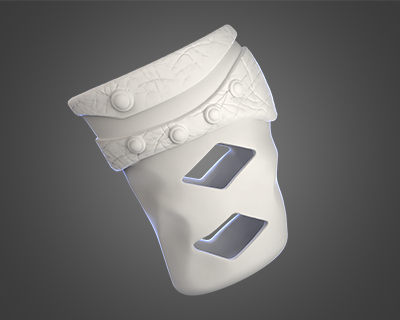
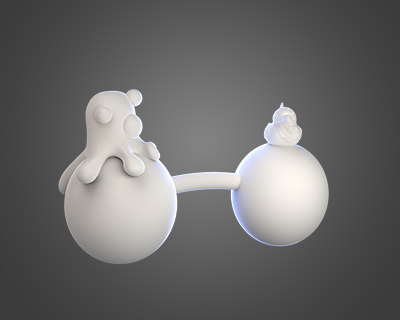
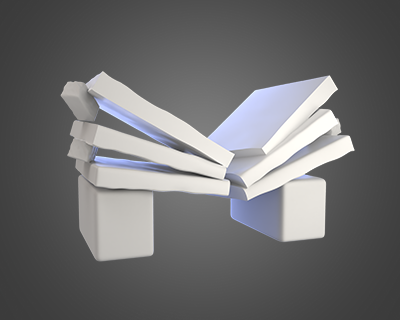

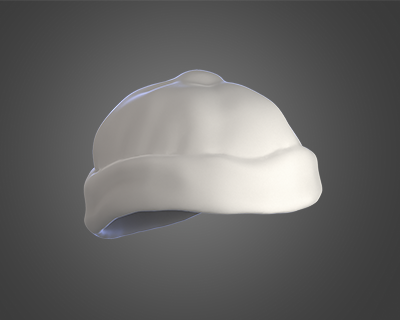
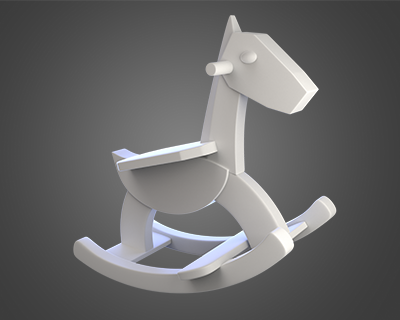
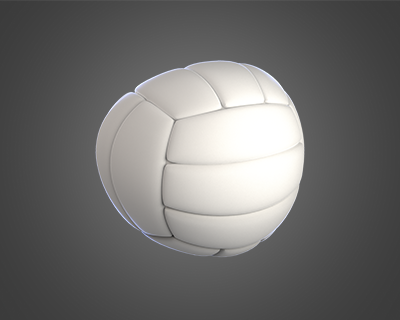


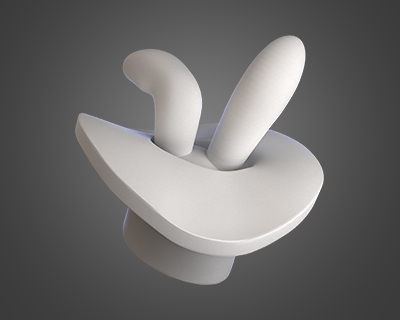
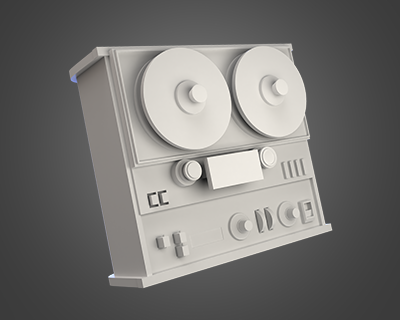
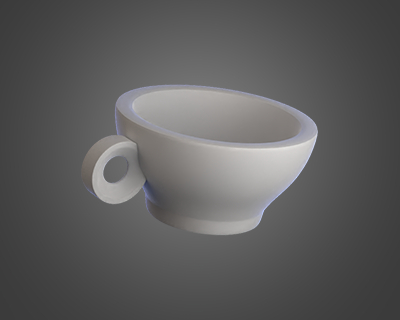
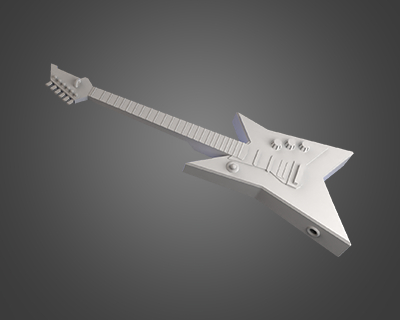
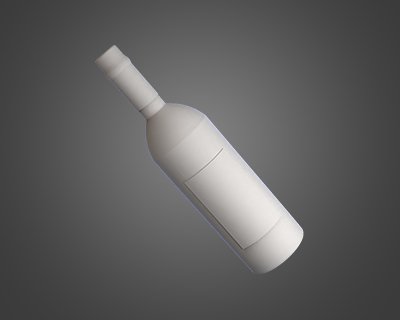
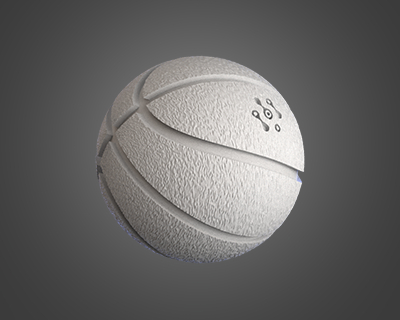

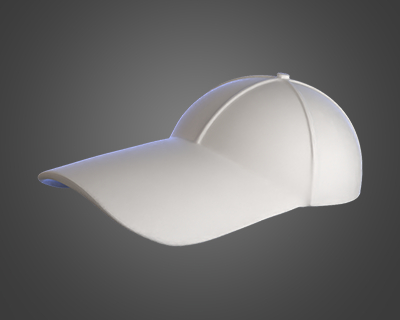

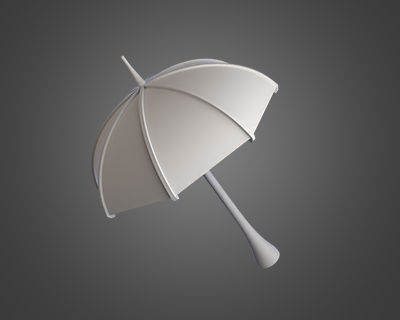

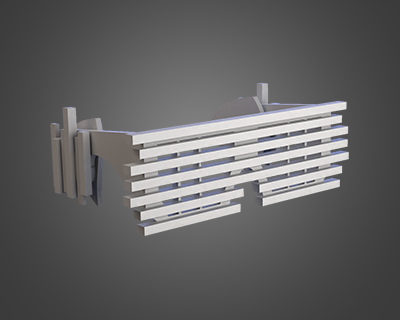
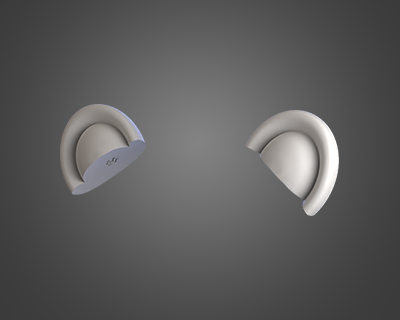
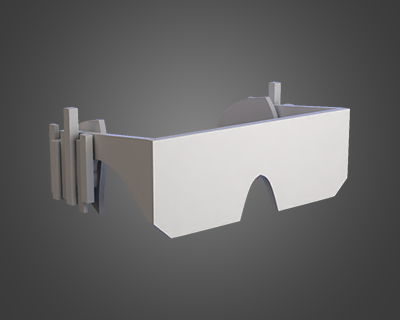
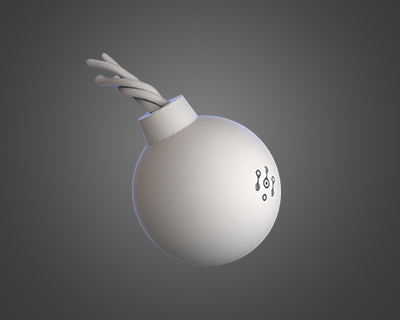
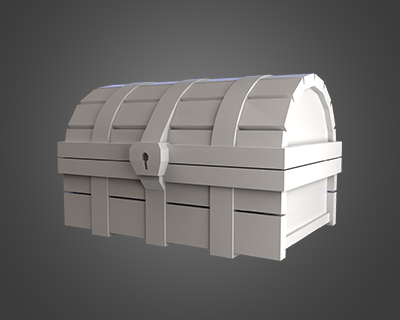
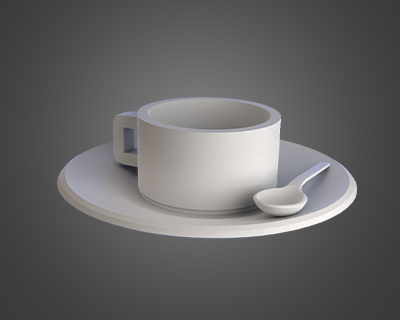
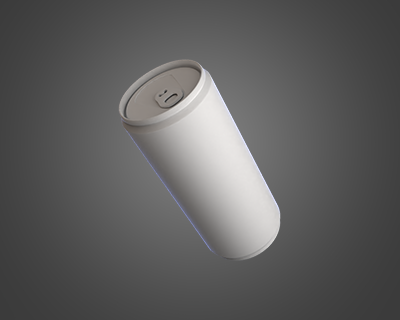

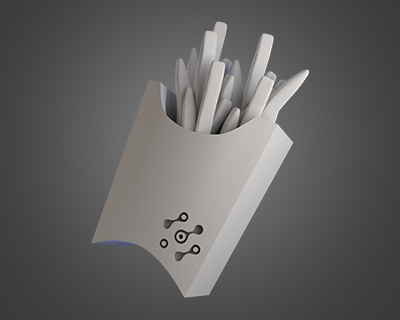
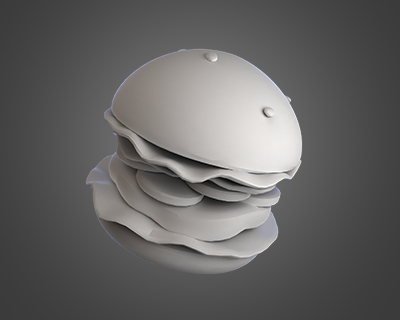
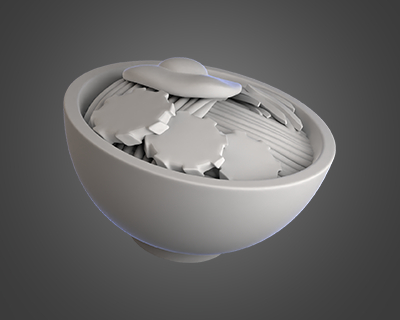

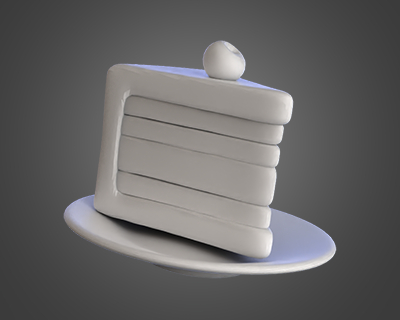

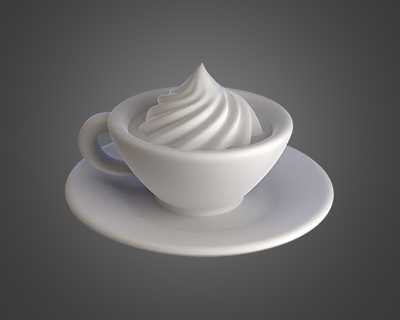
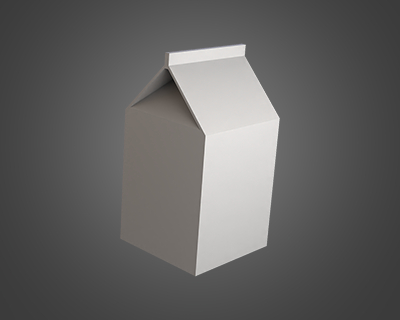
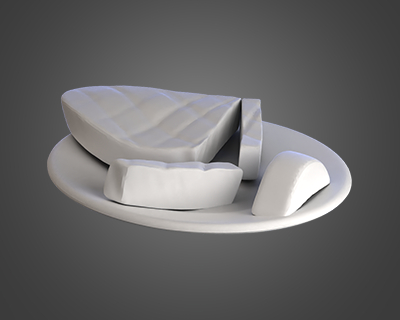
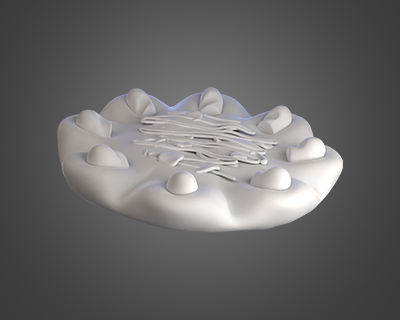
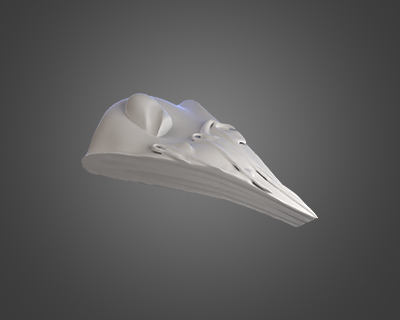
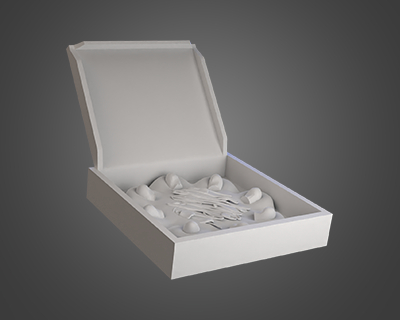
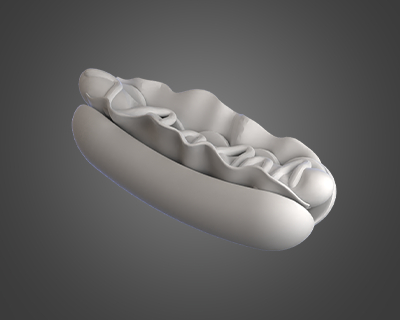
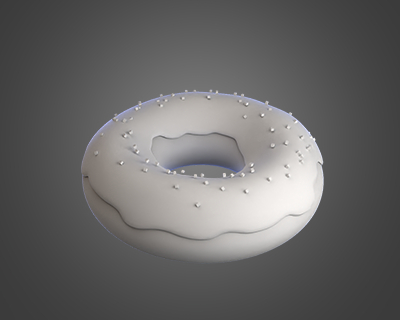
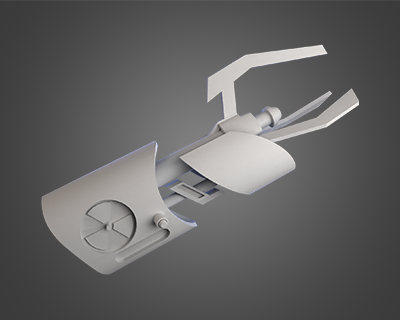

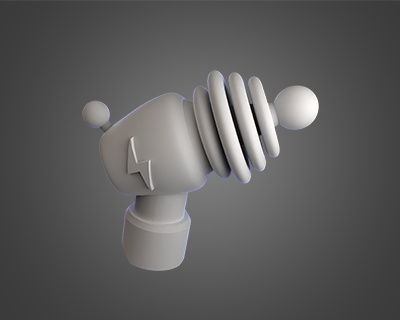


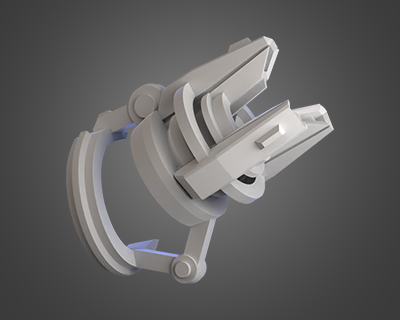
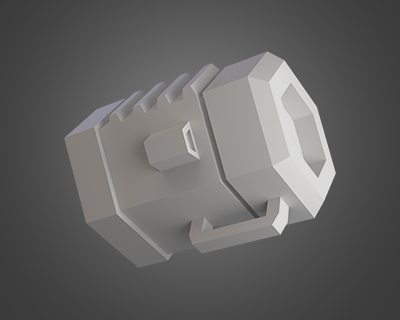
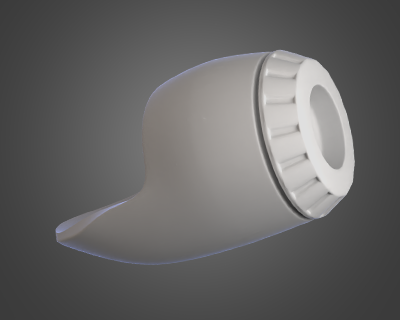
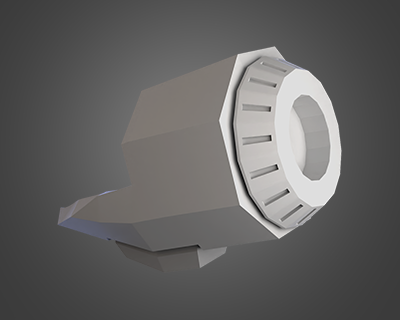
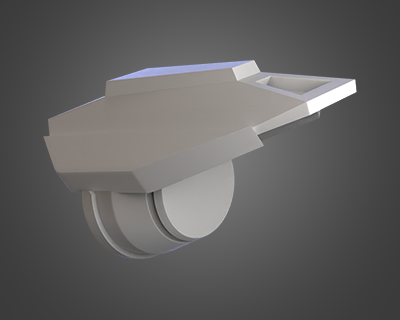
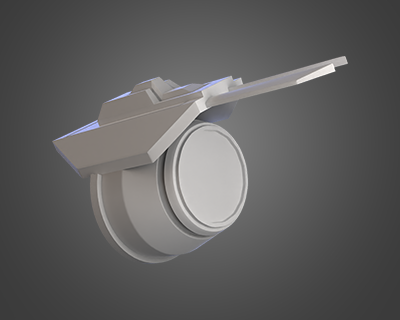
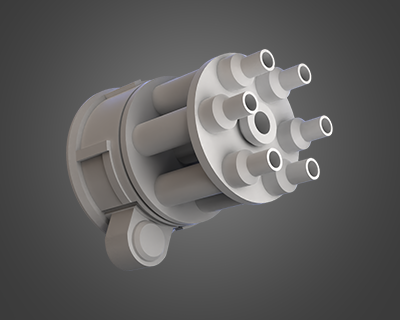

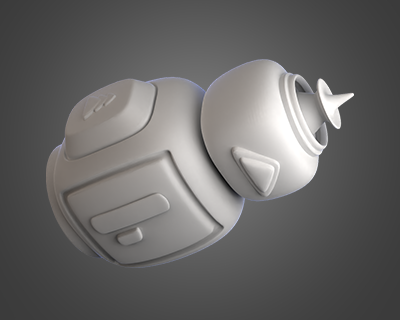
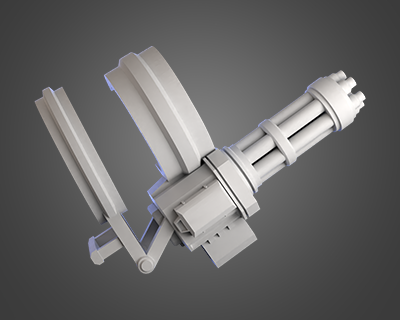





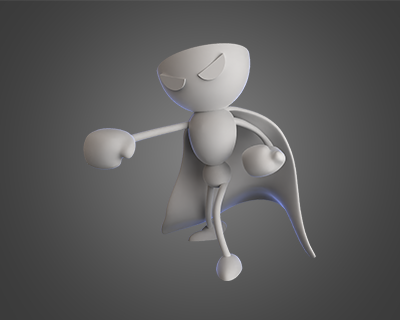
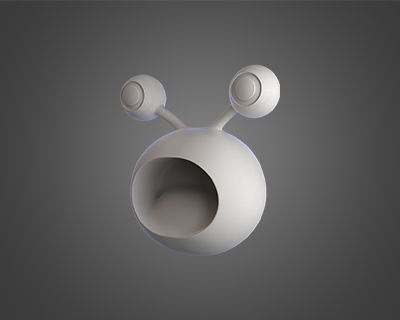
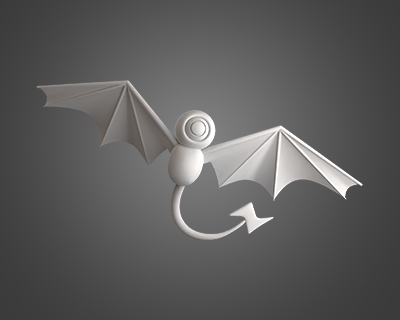
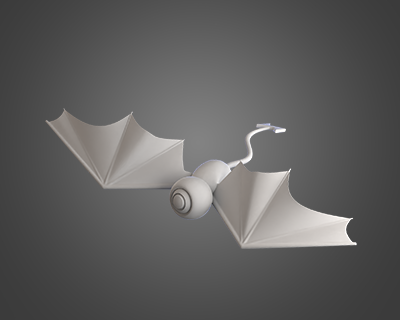

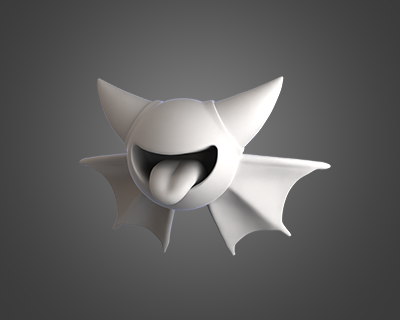



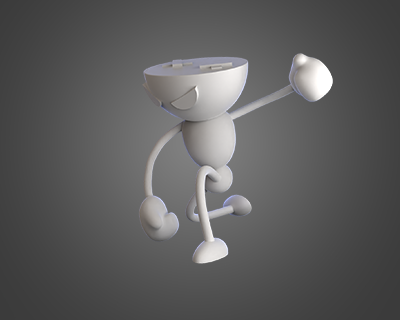


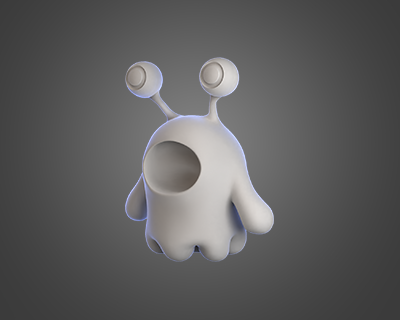
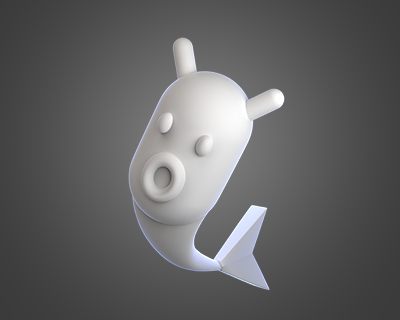
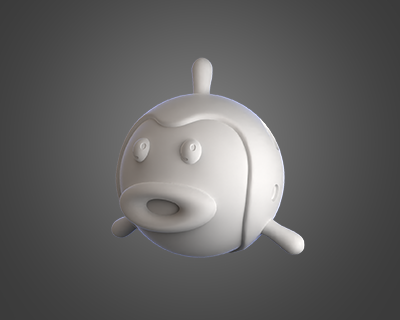
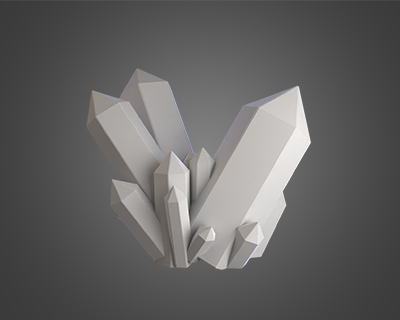
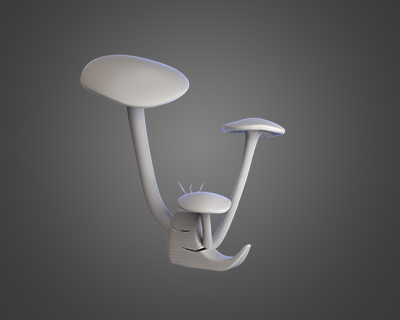
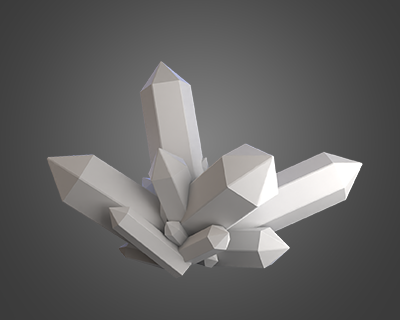
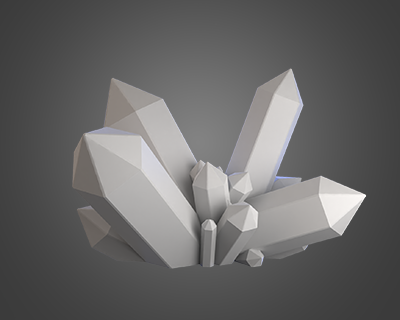
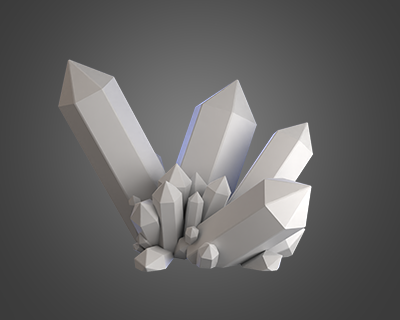

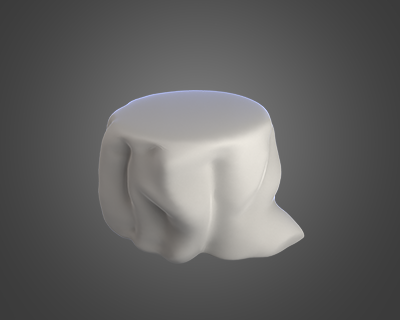
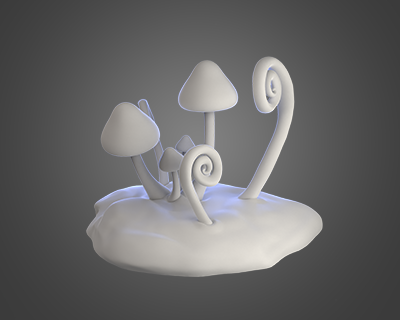
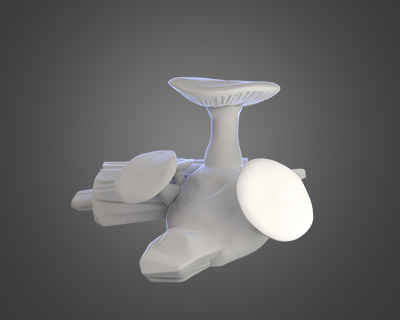
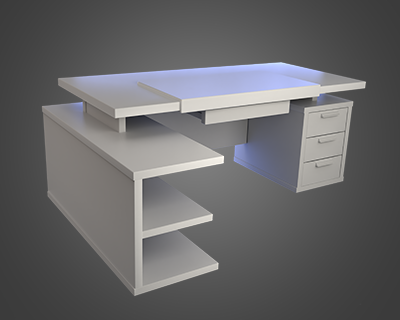
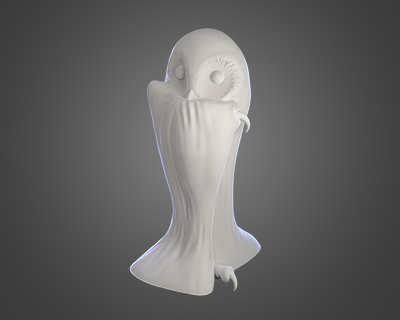
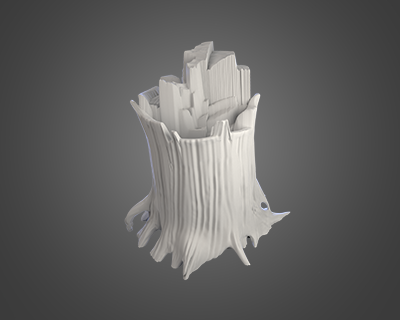
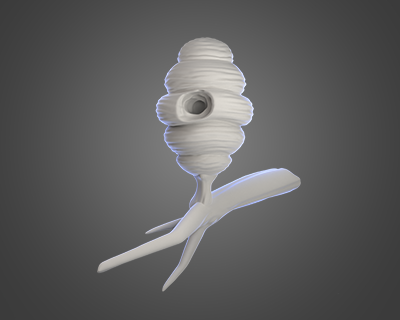

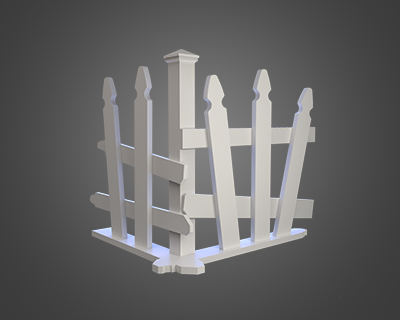
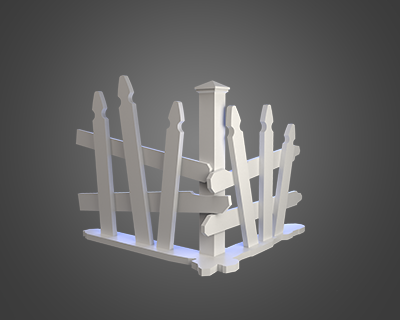
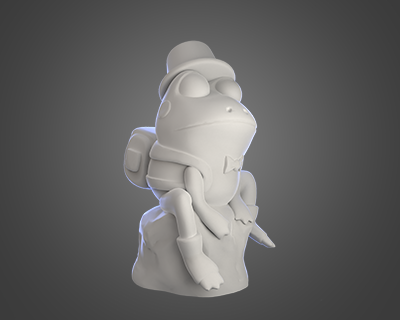


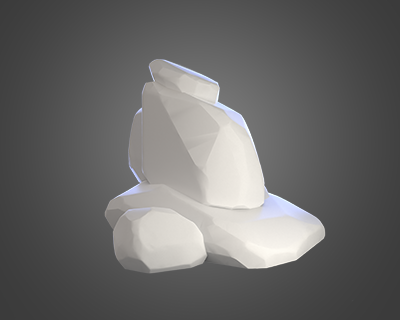
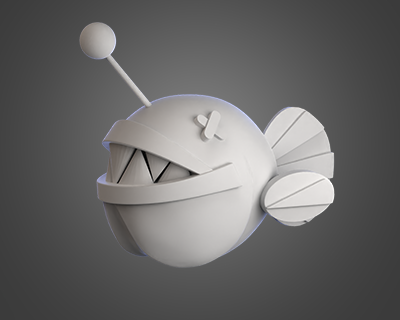
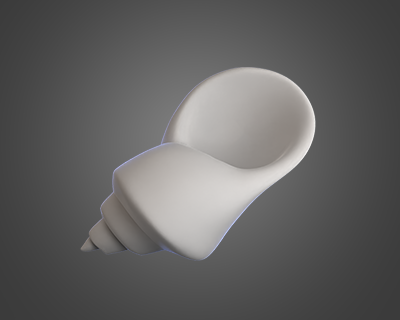


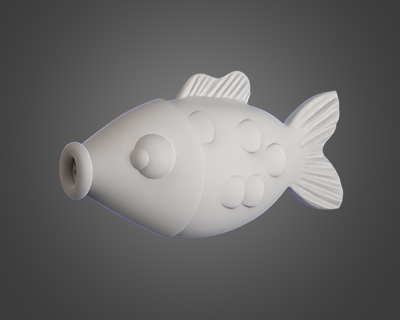


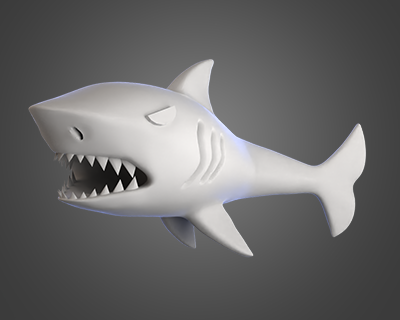
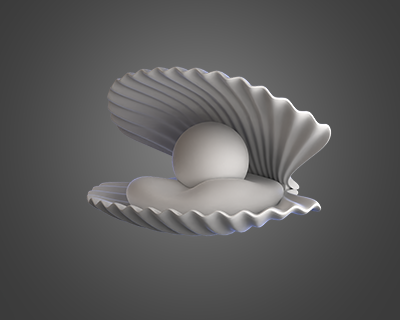
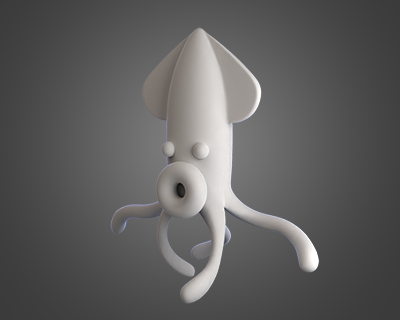

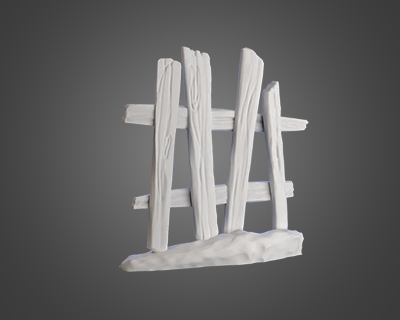

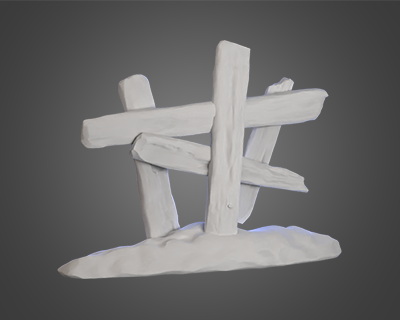
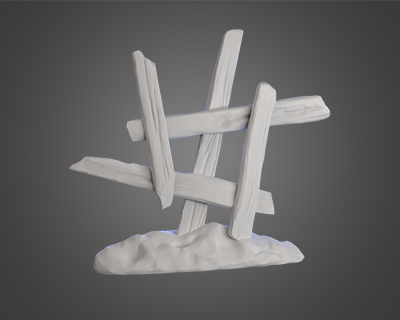
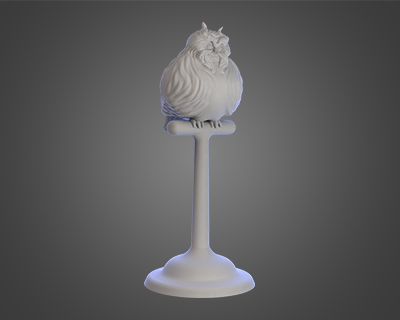
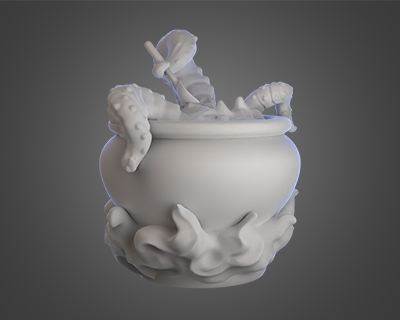

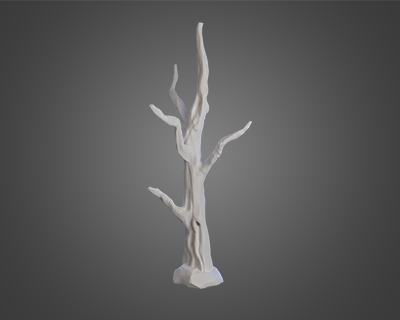


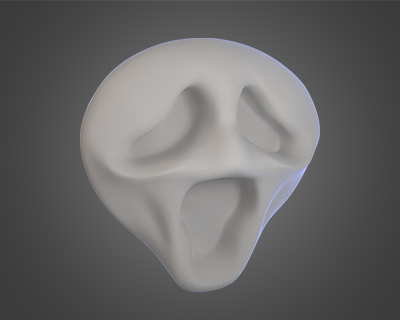

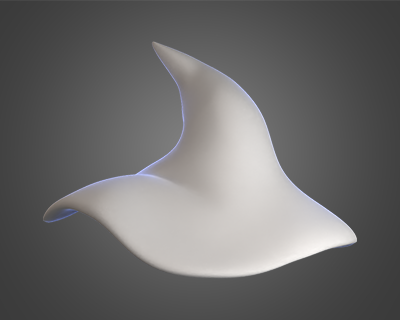
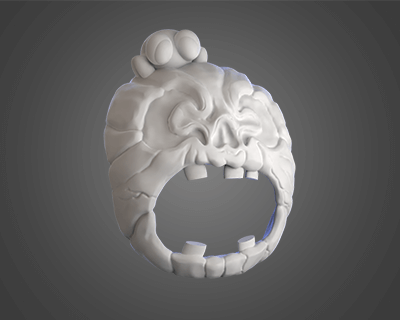
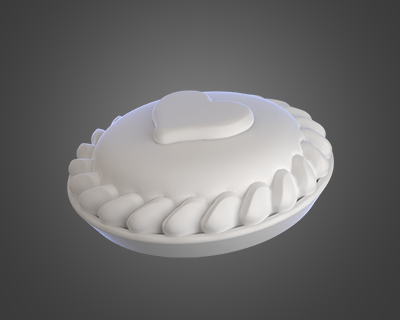
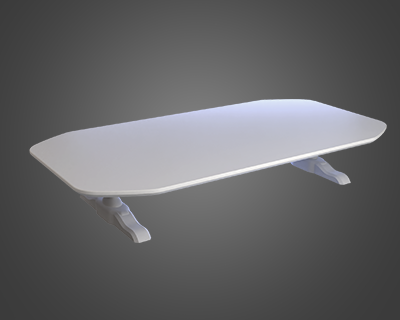
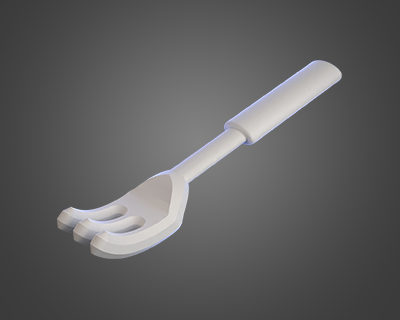



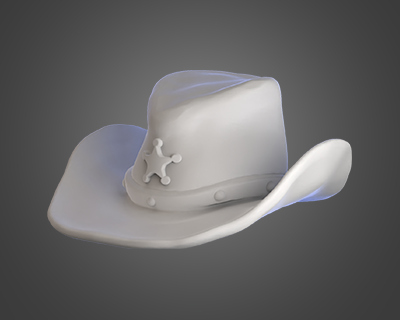

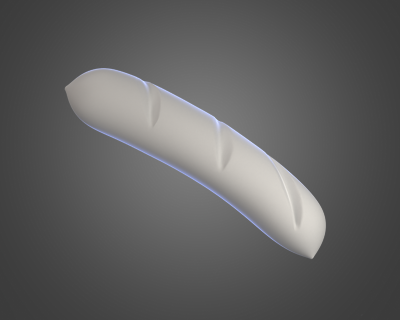
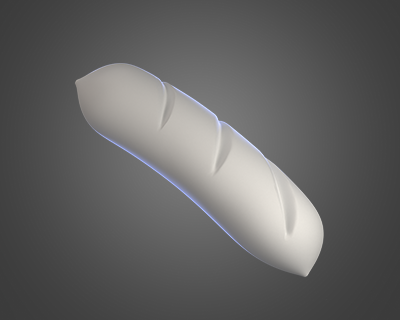
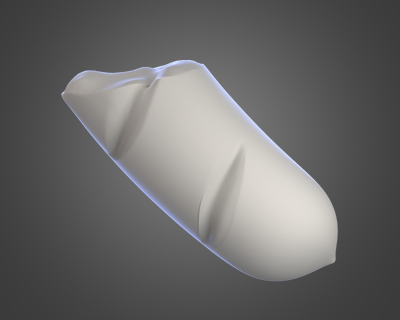
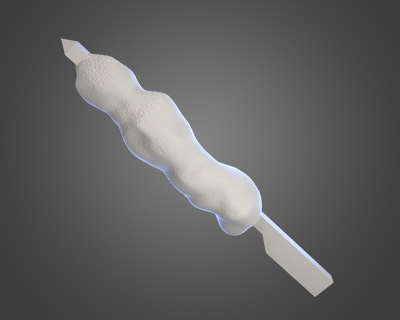
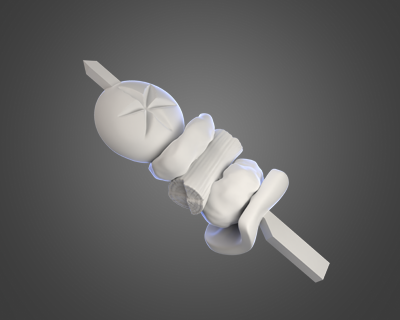
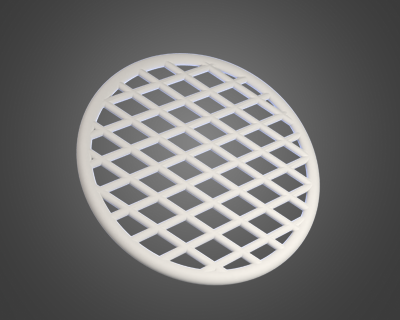
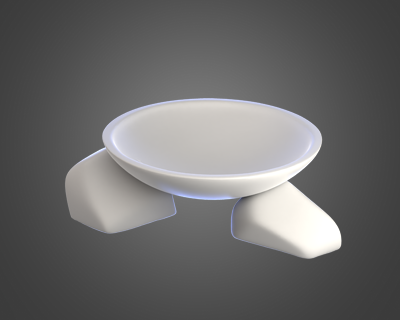
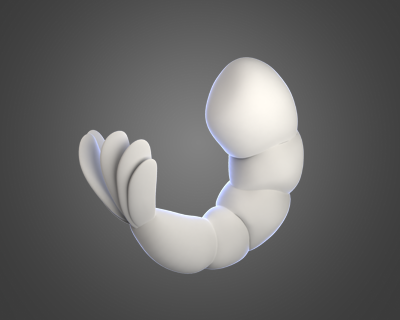
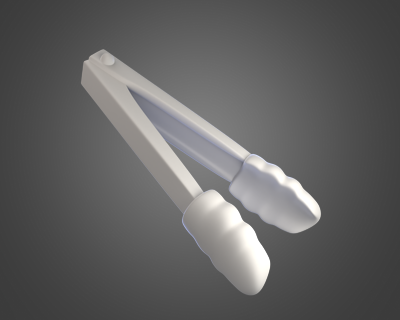
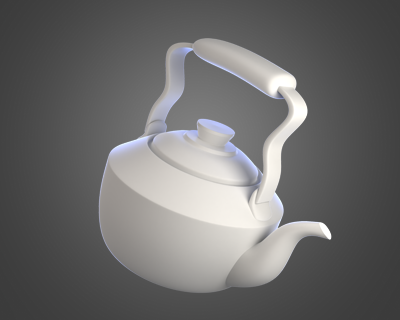
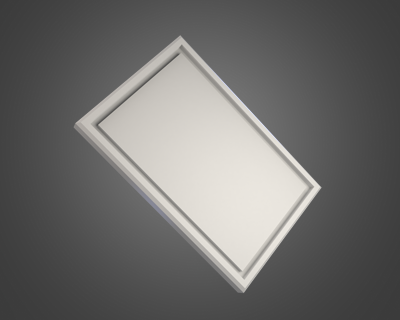

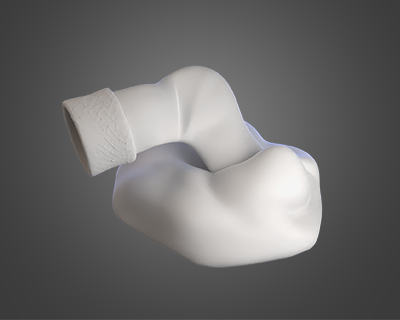
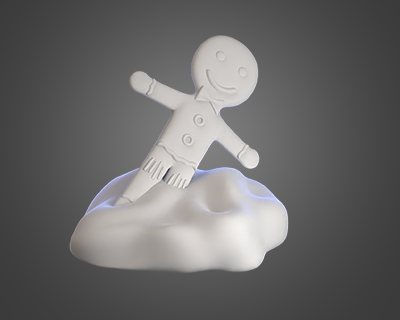

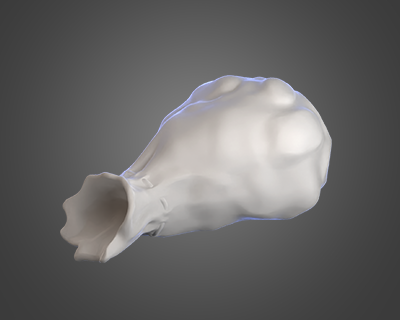




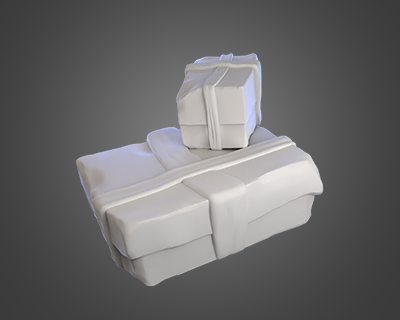

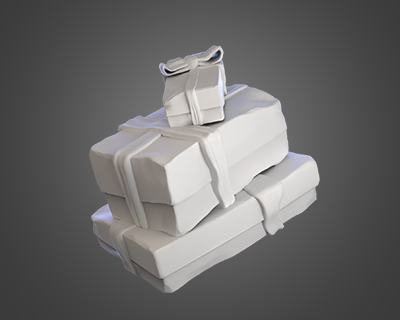

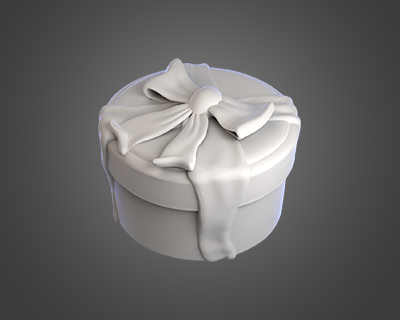
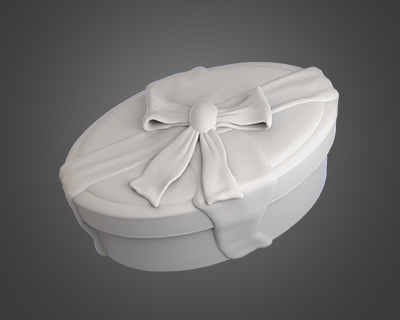

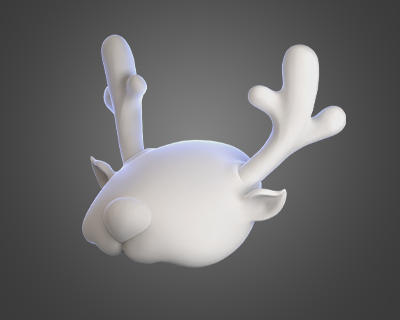
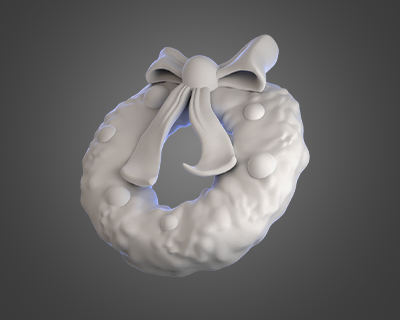
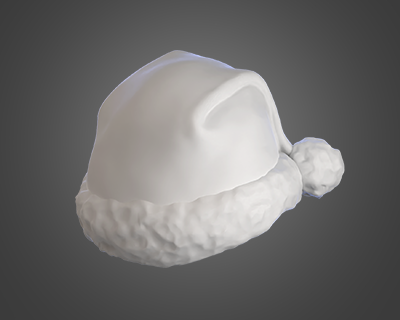
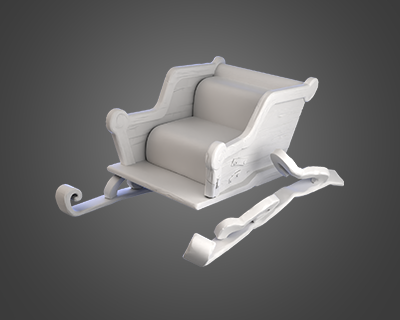


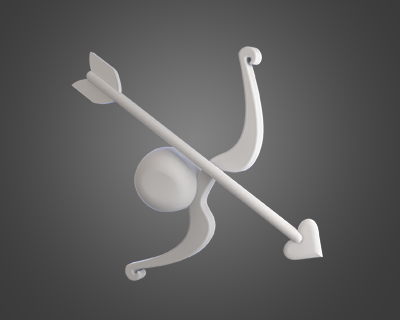
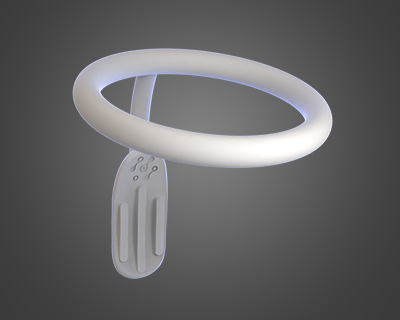

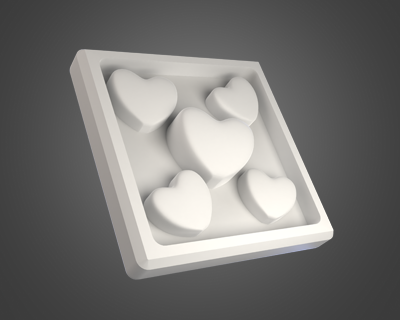
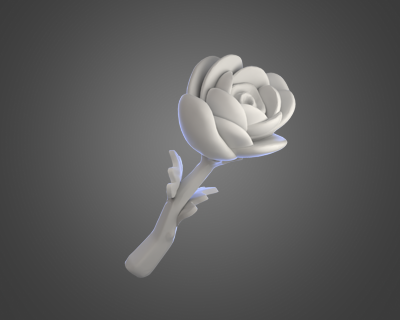
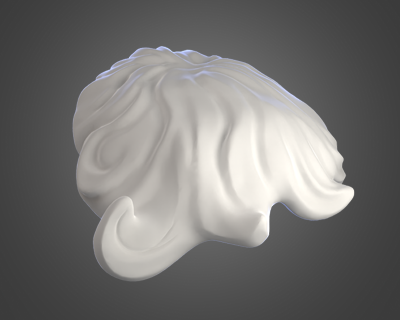
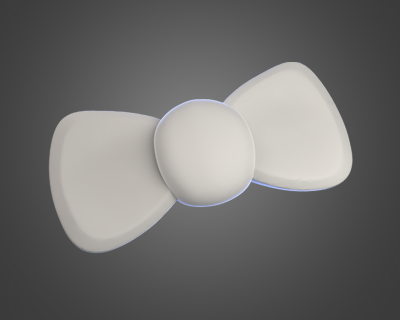

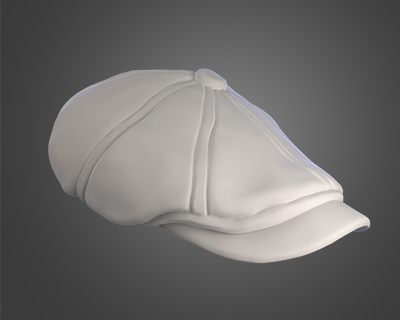
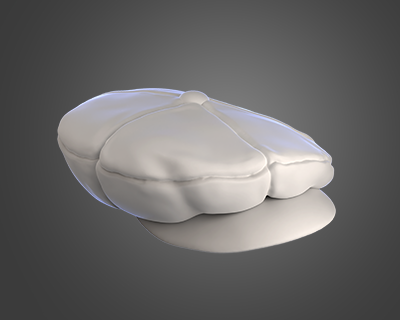
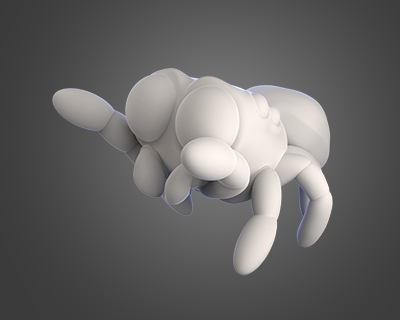

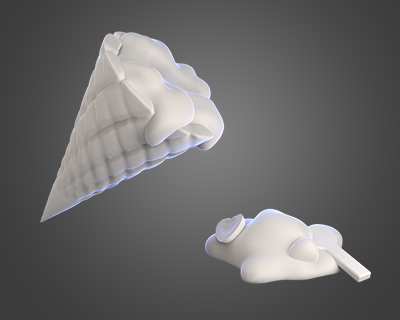
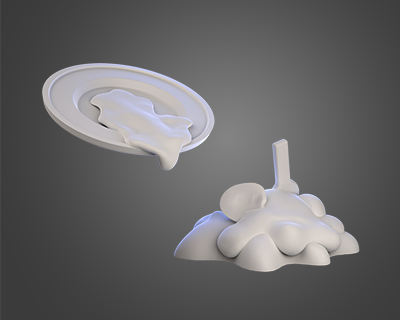

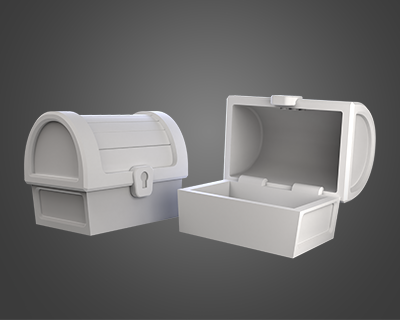



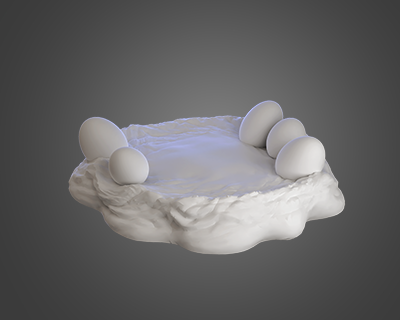



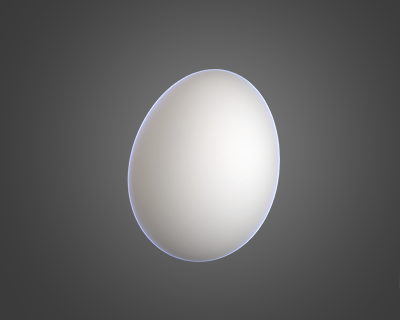






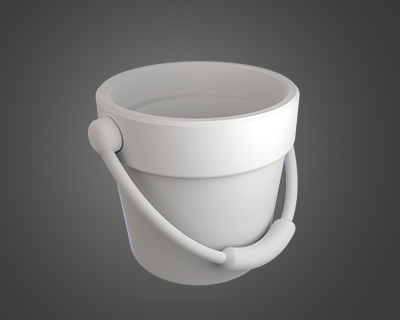
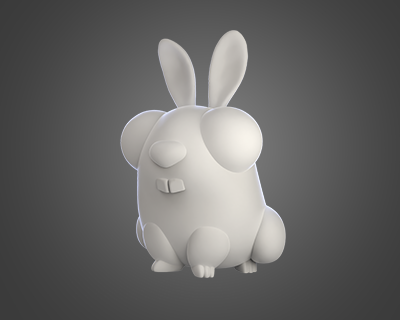





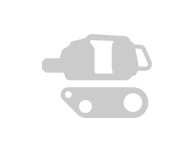

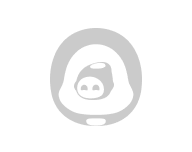
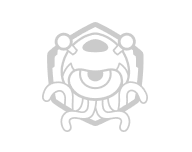
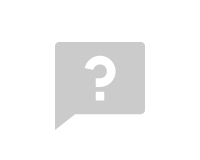
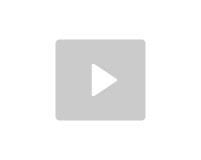

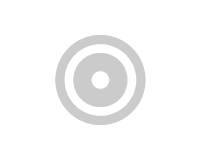
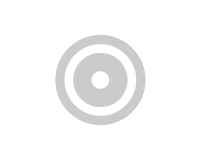
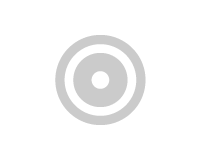
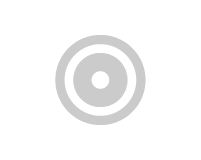

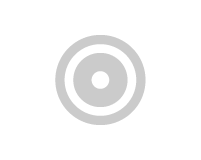
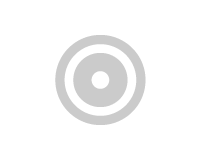

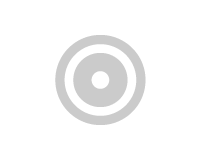











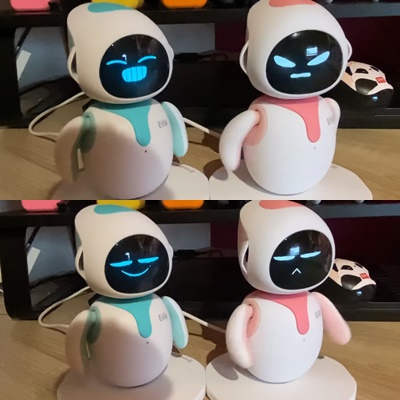








 prev
prev