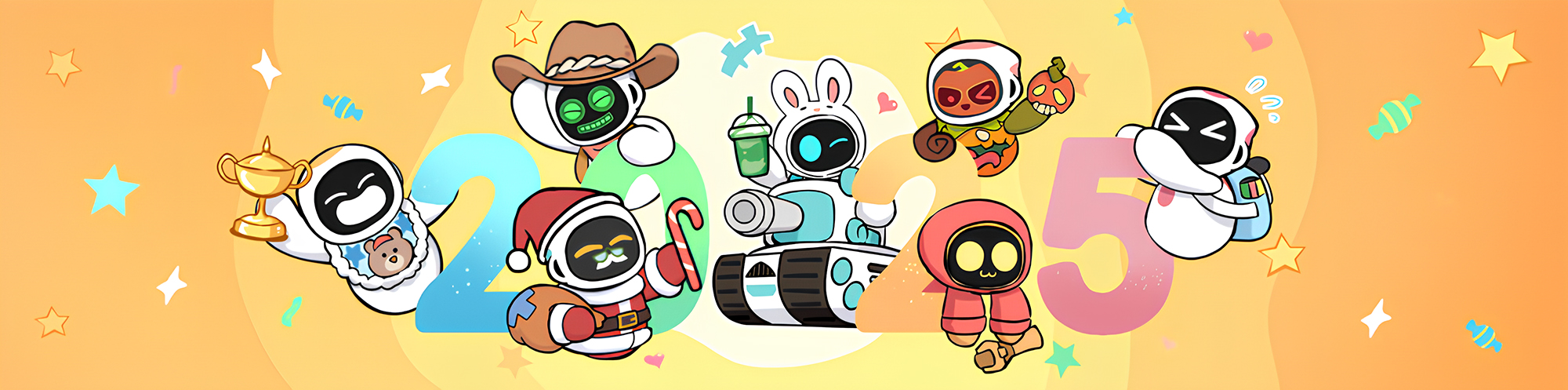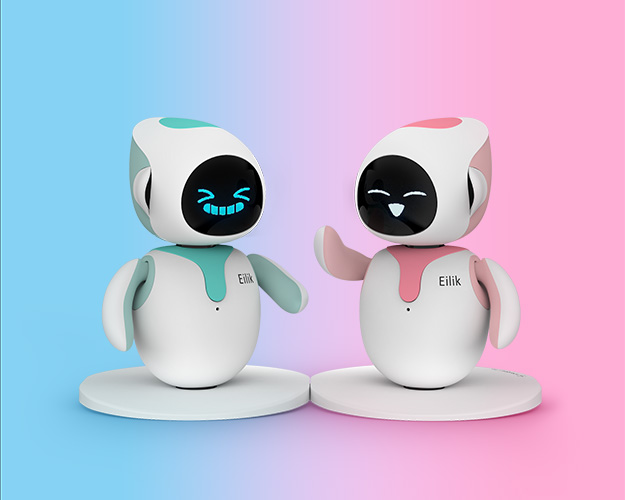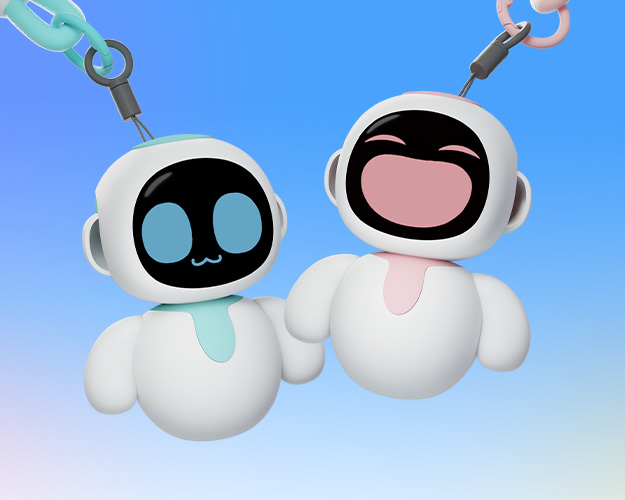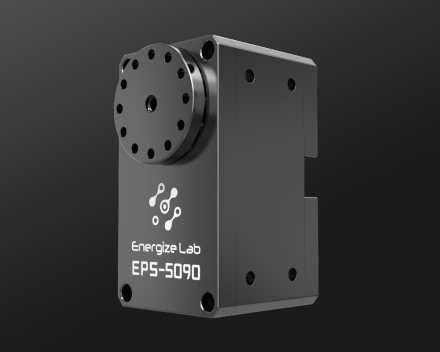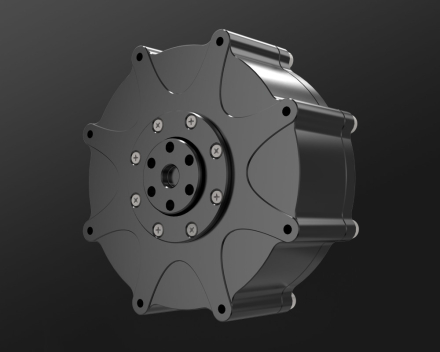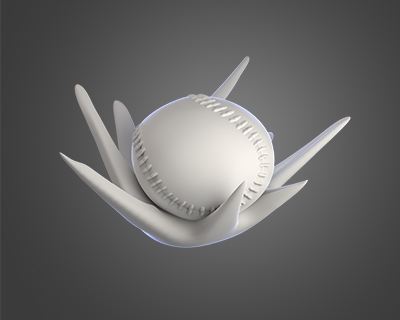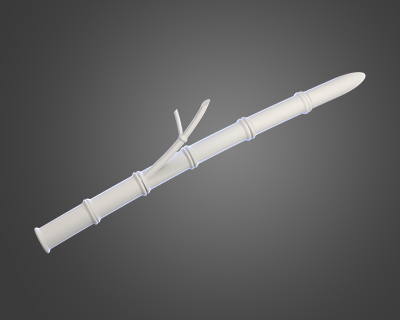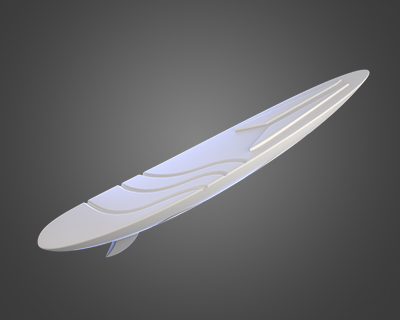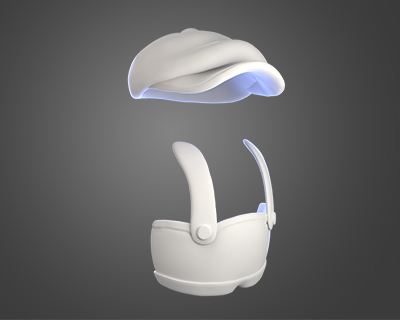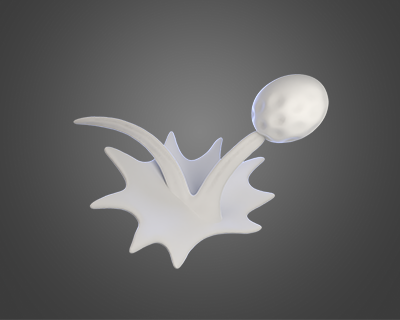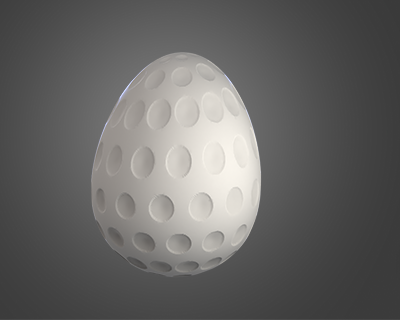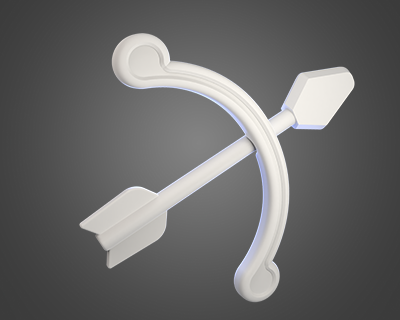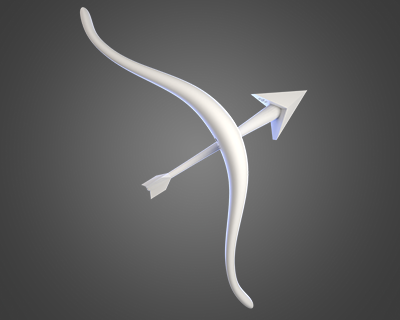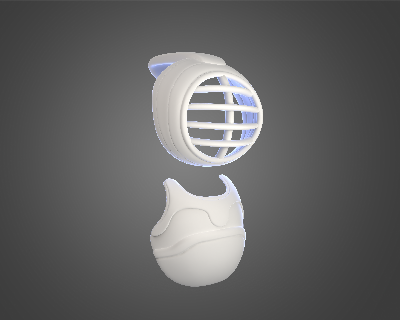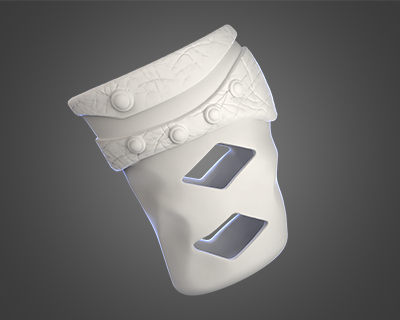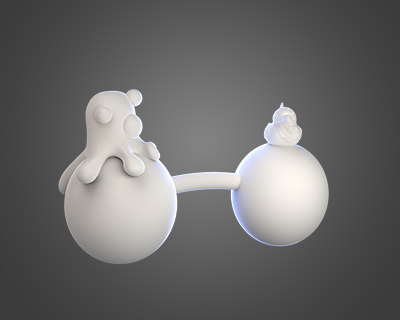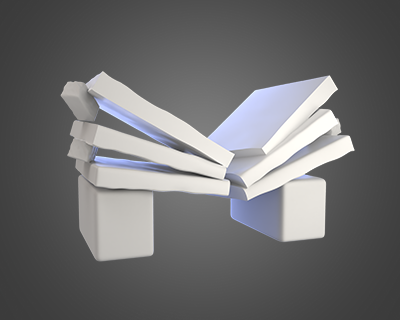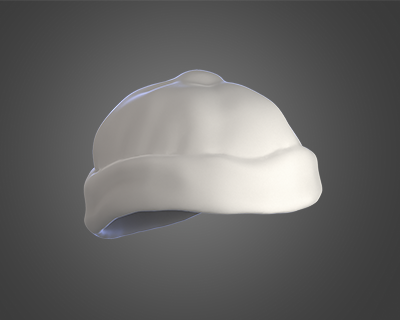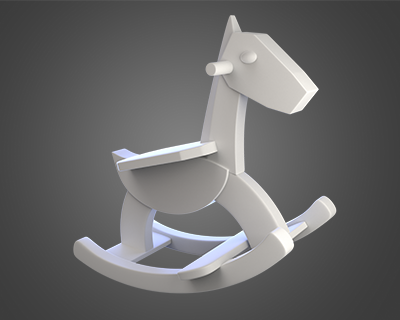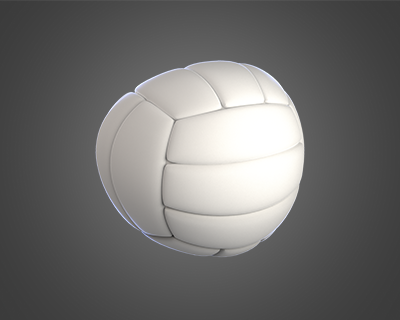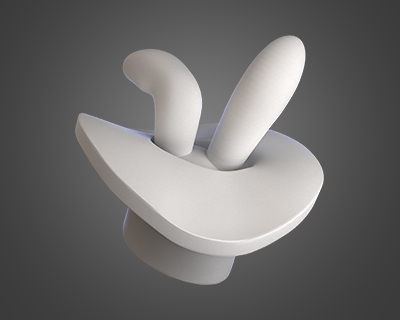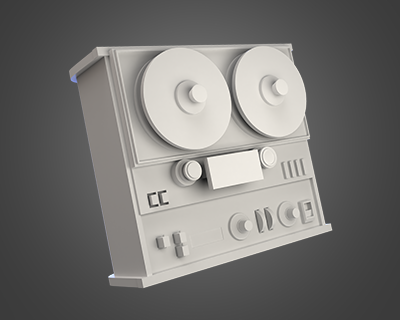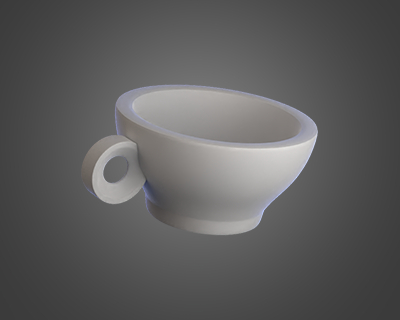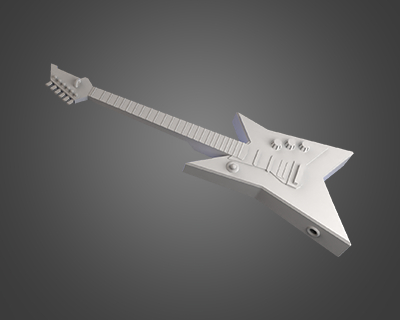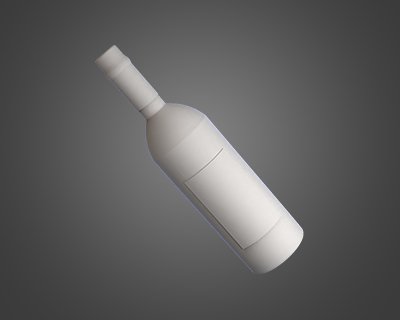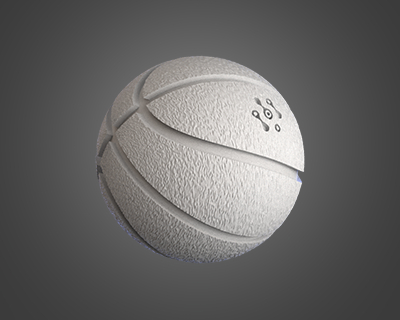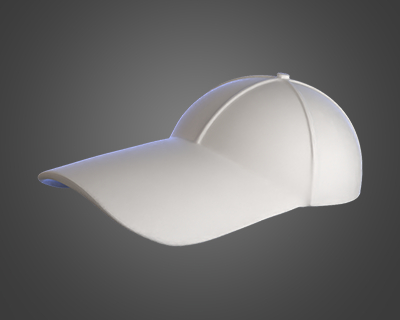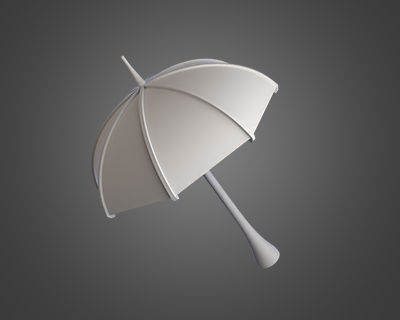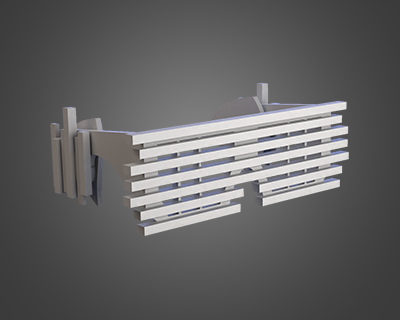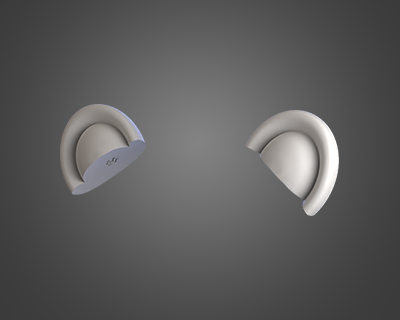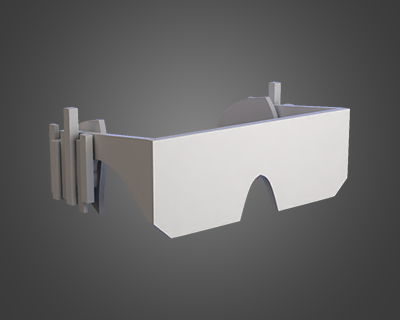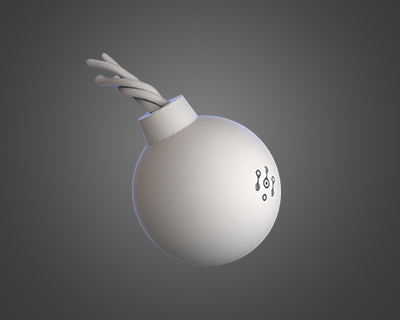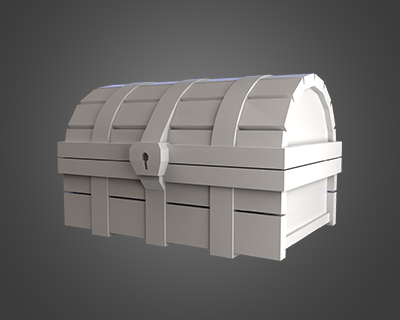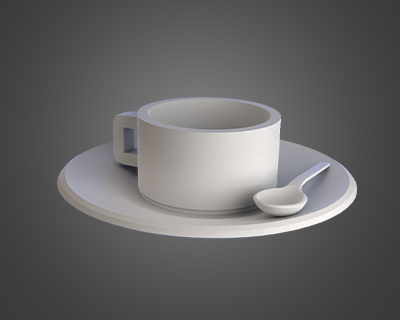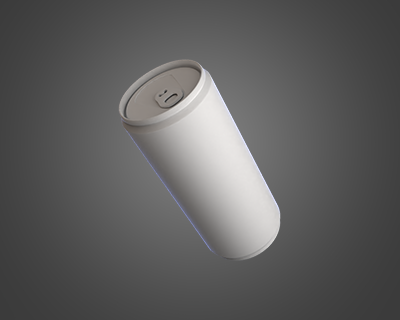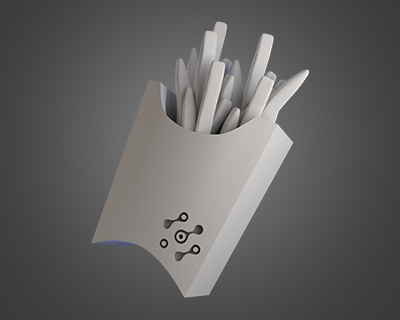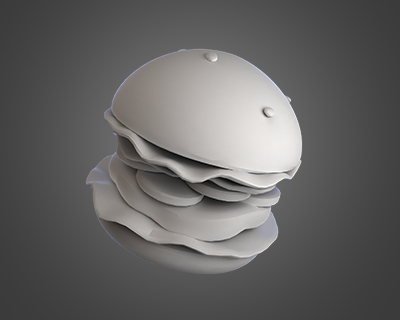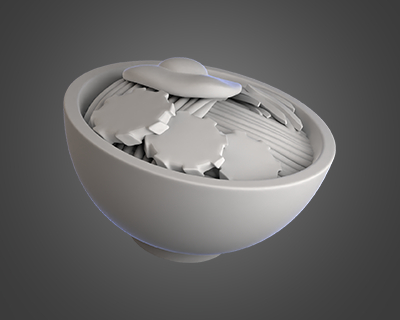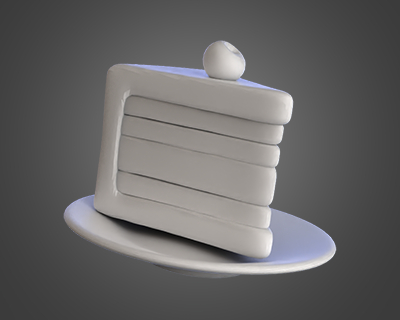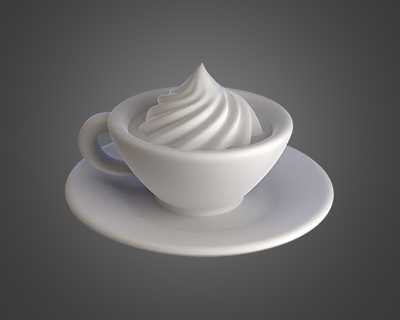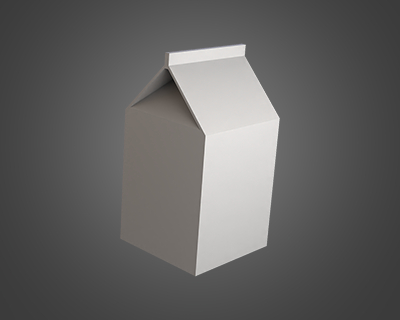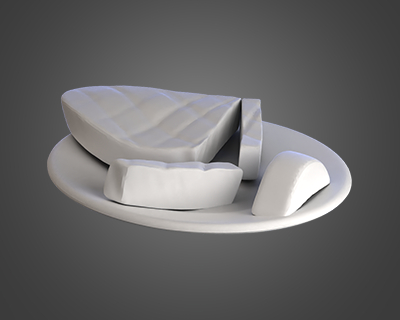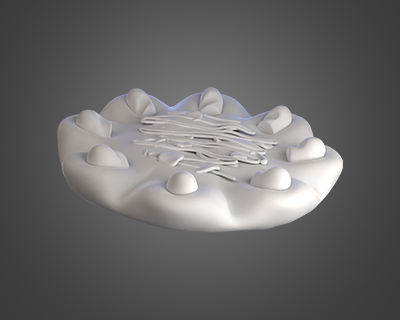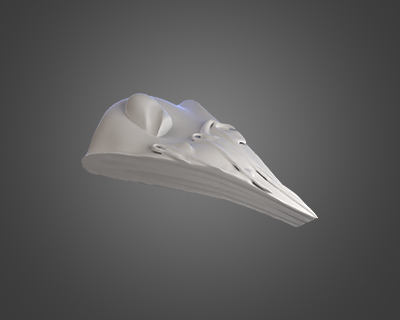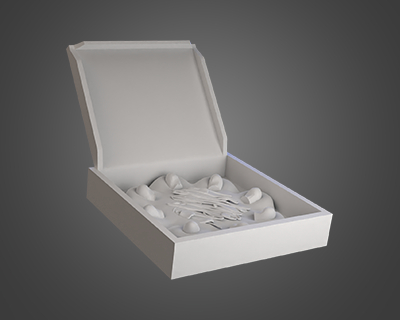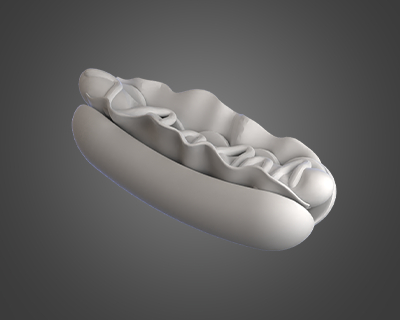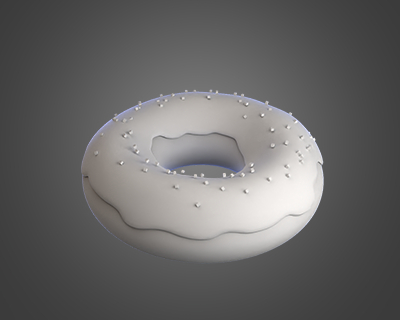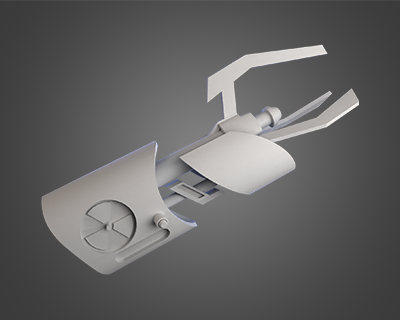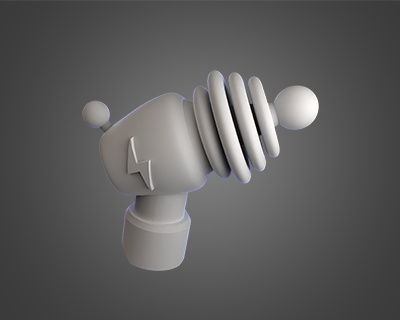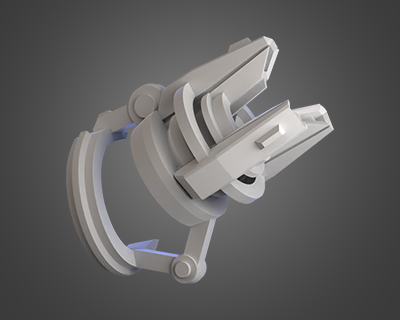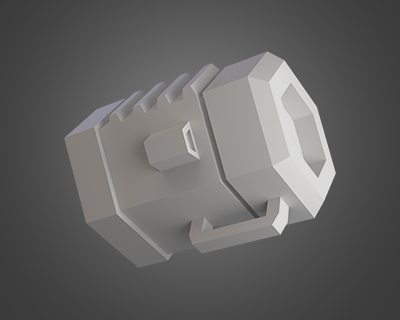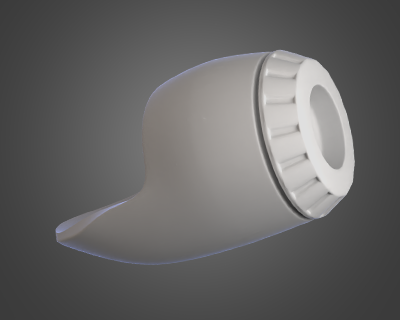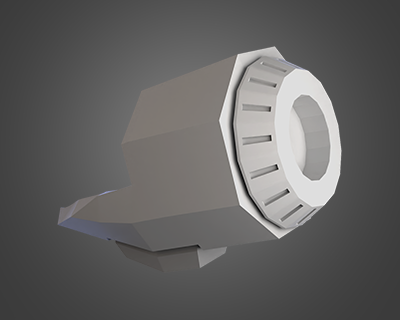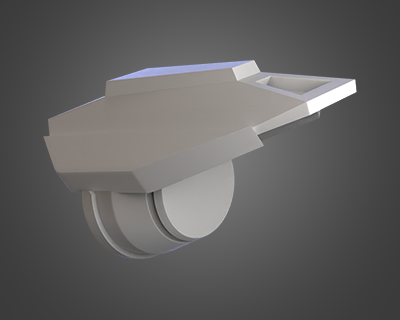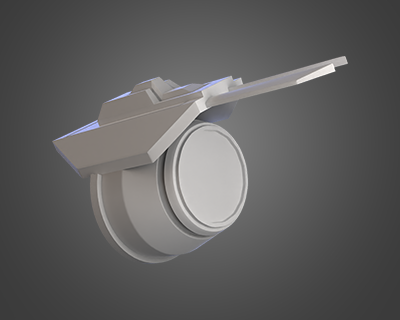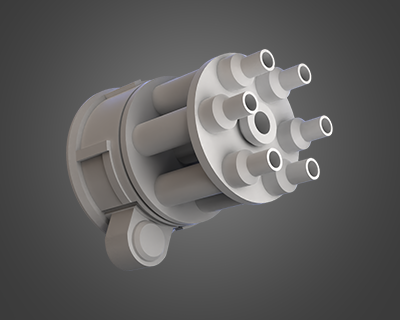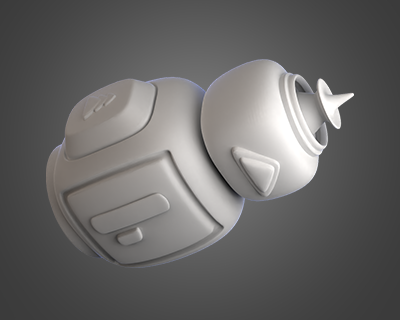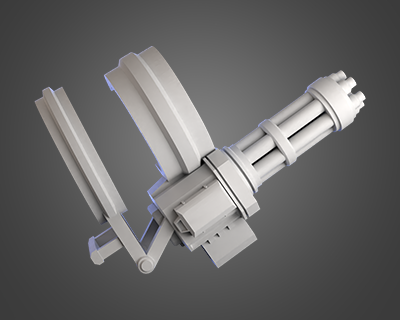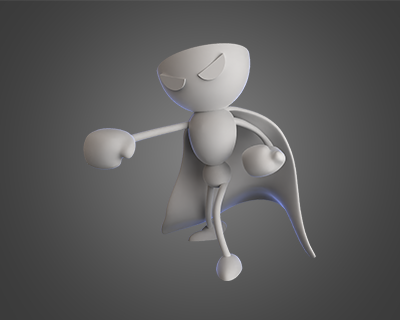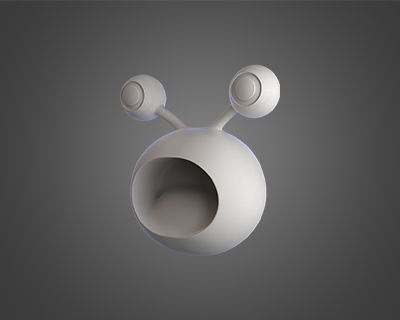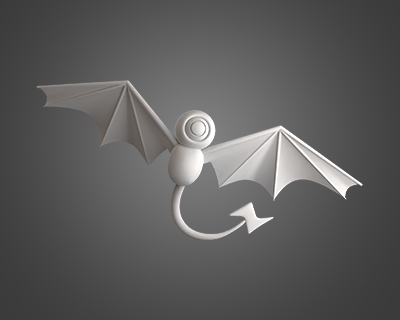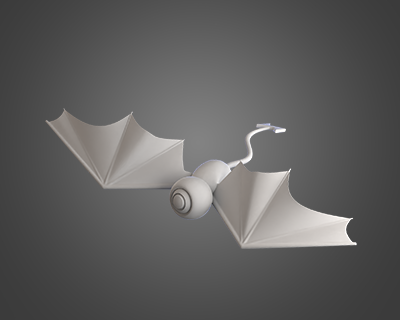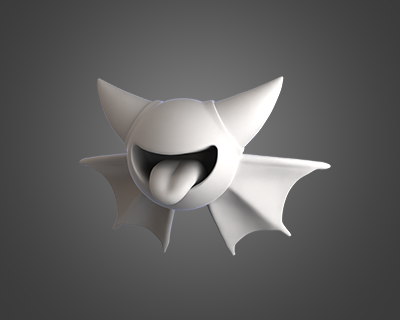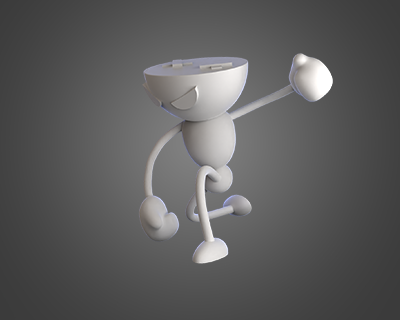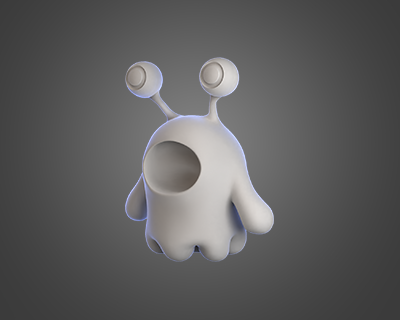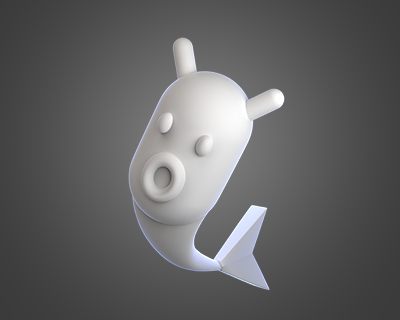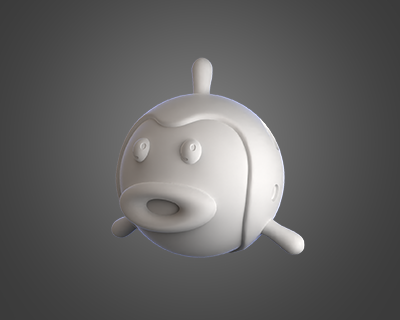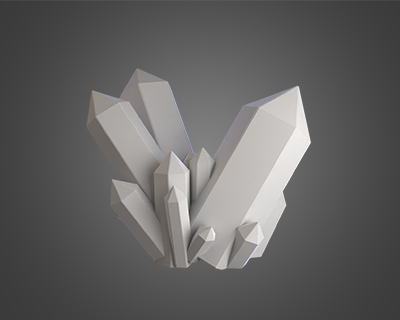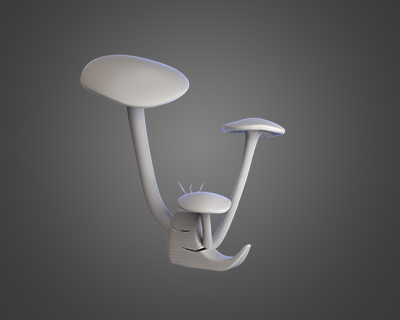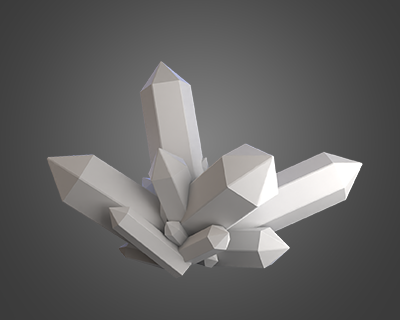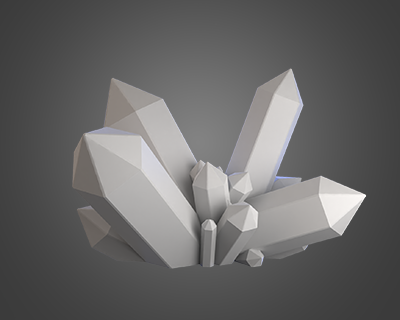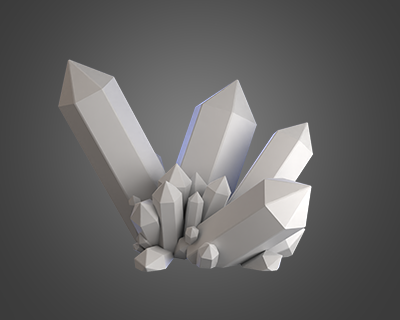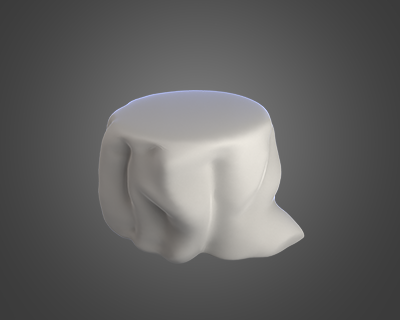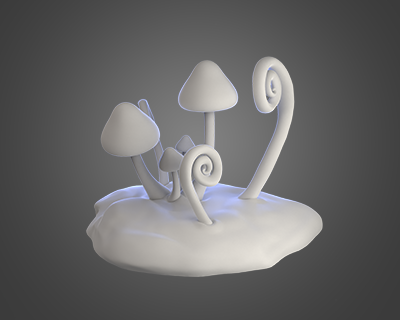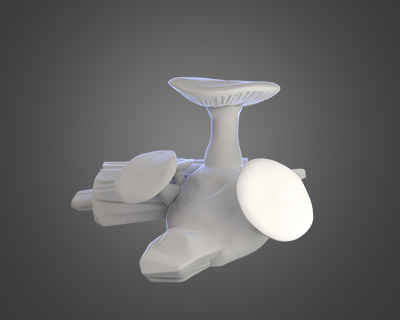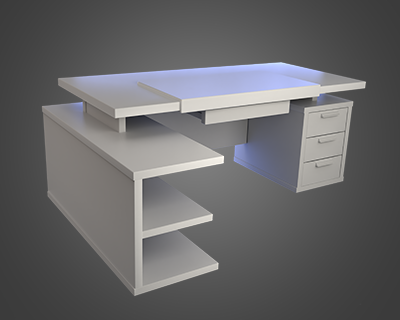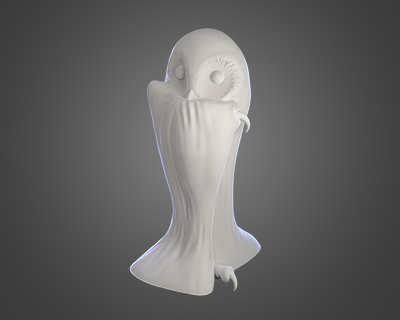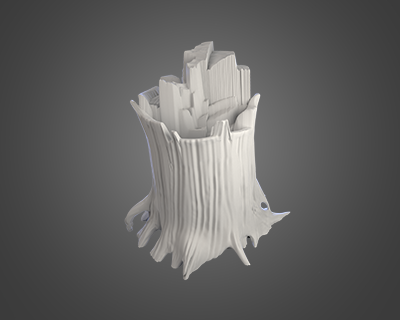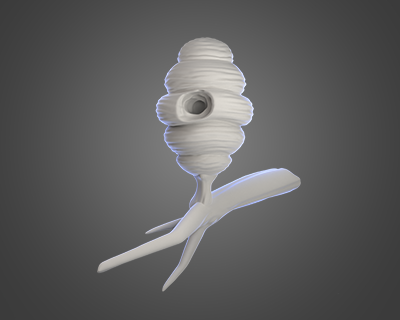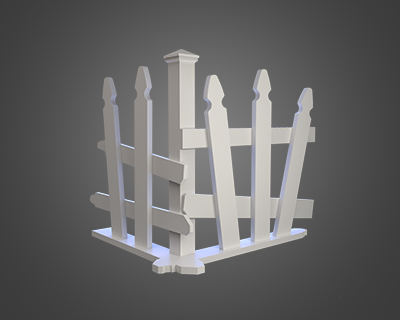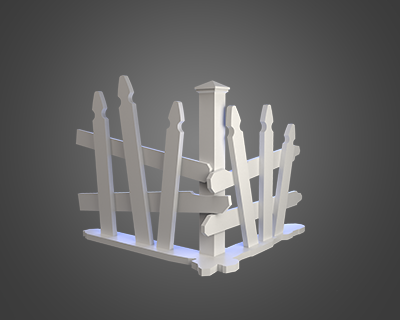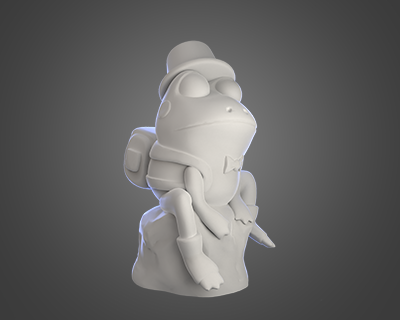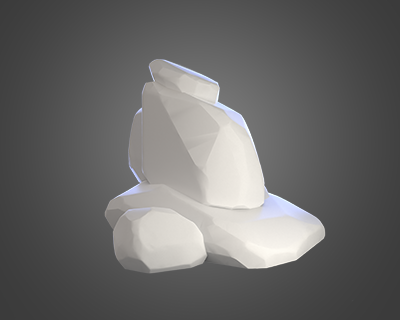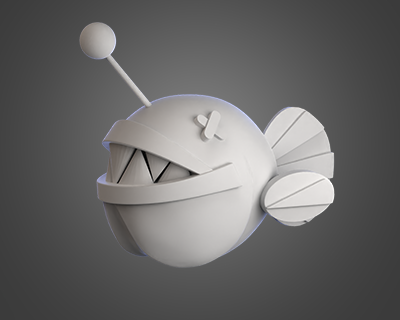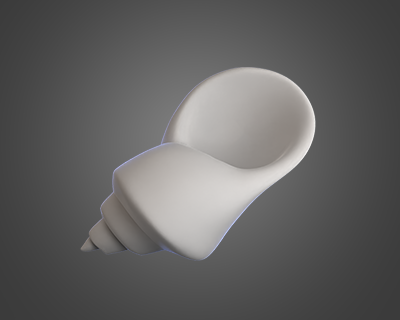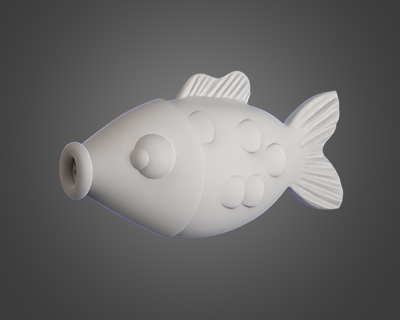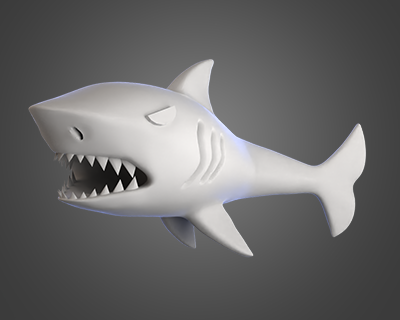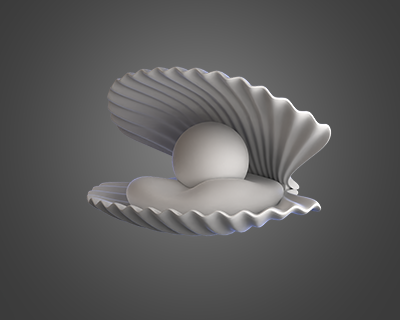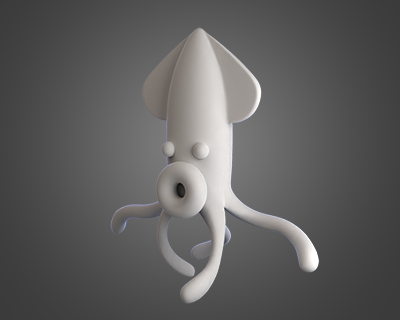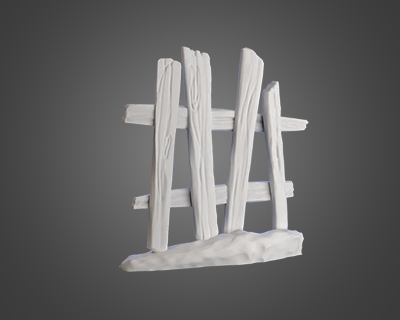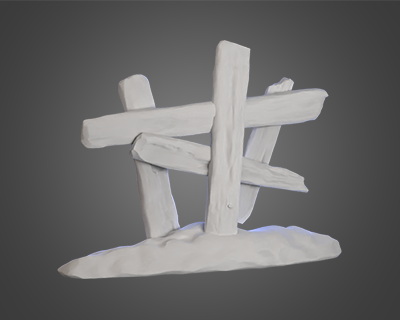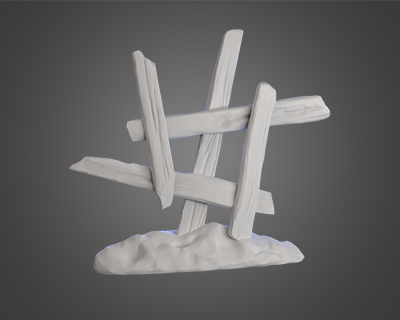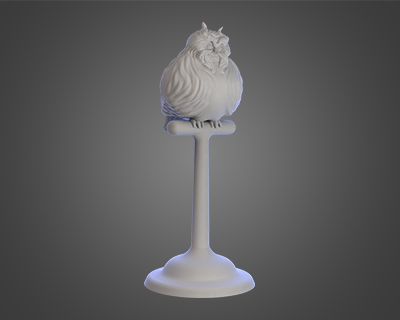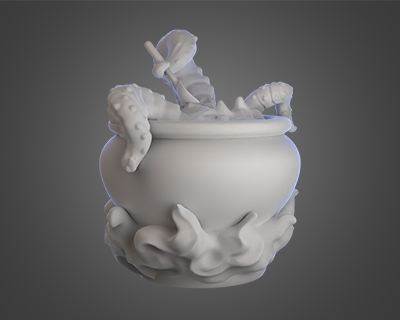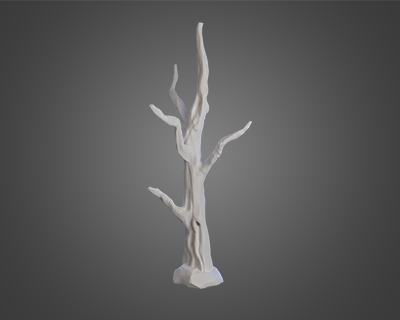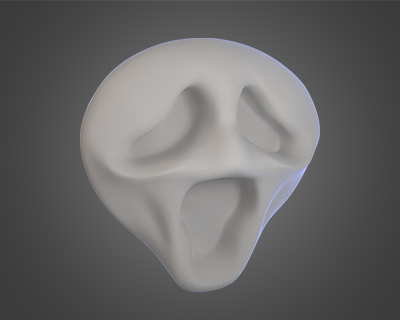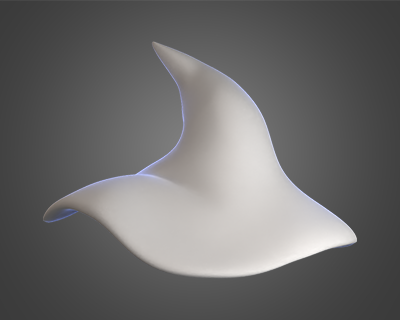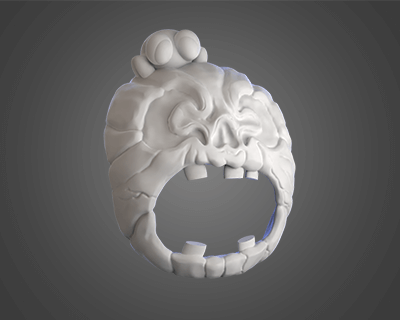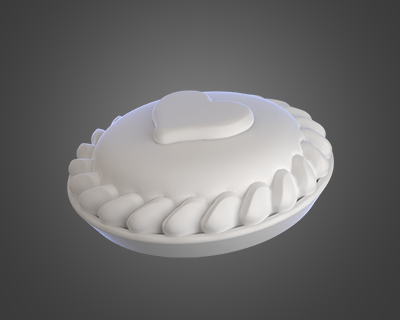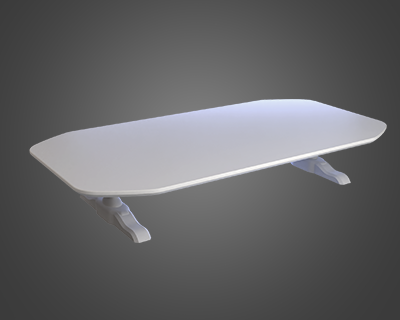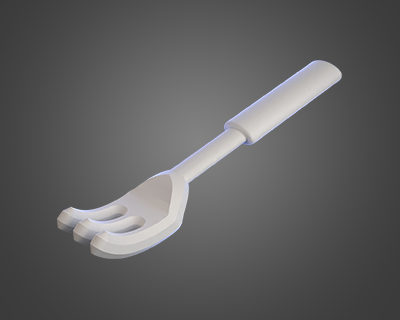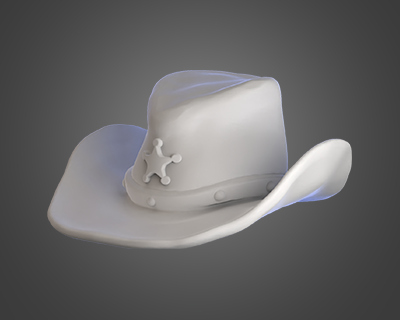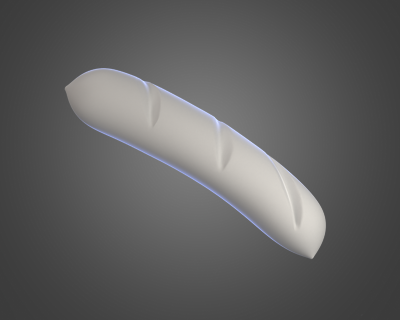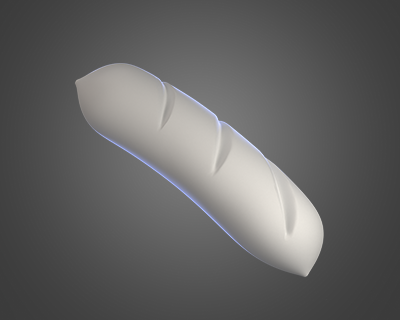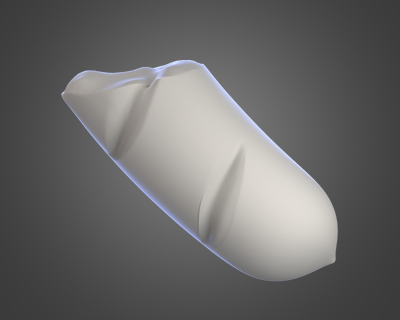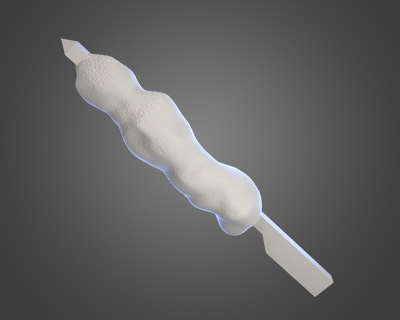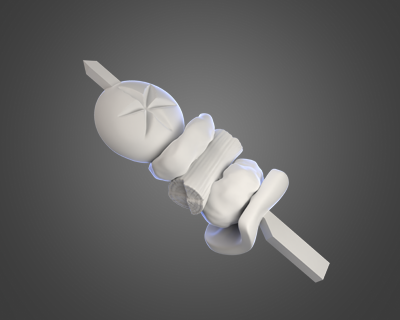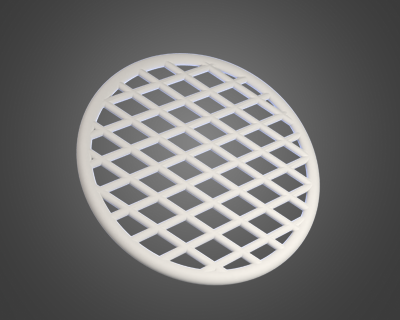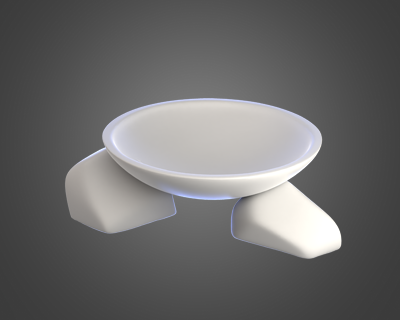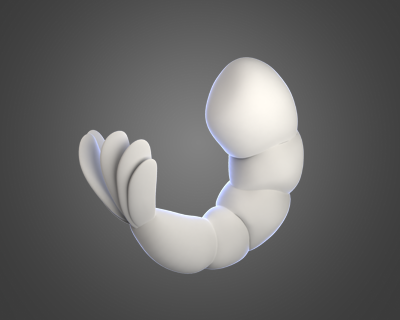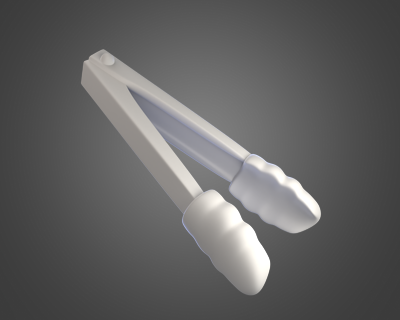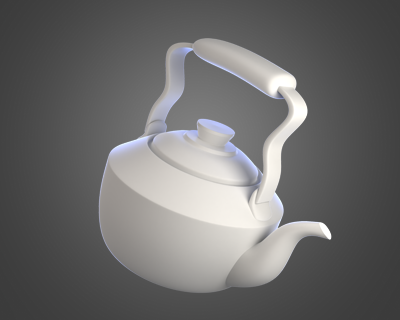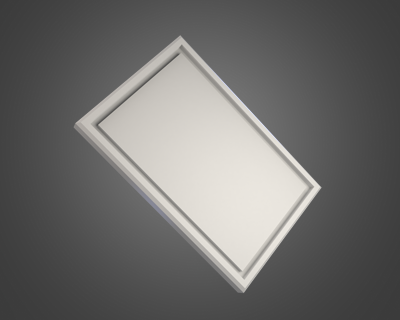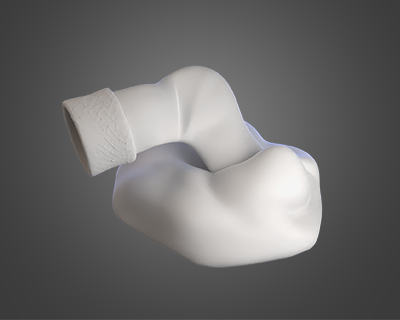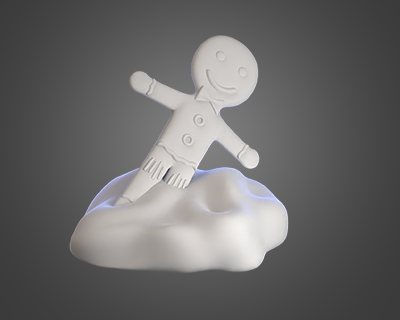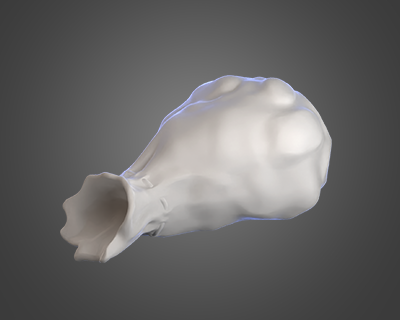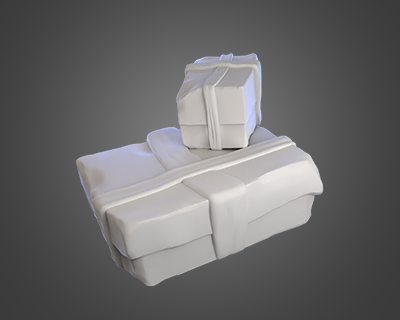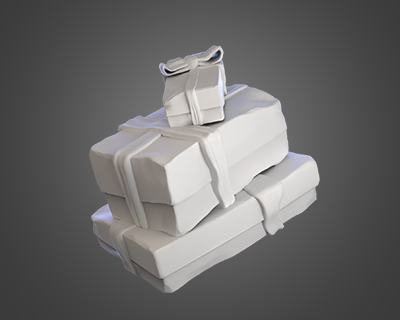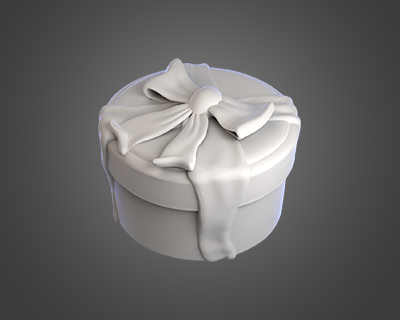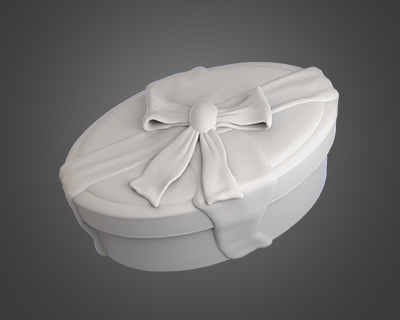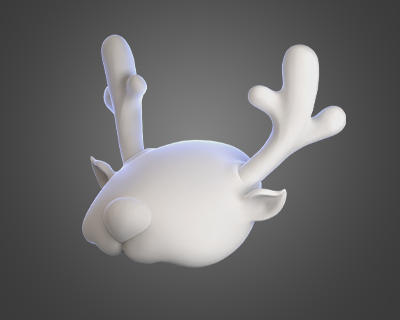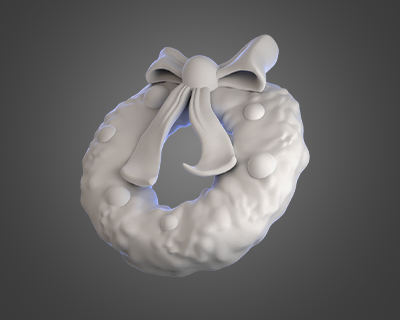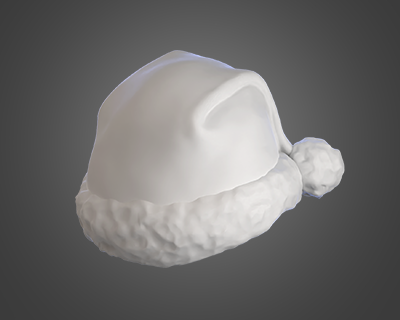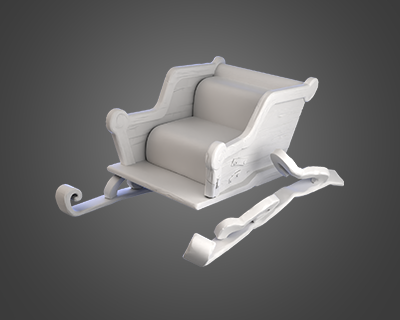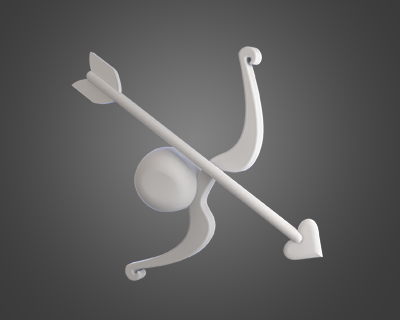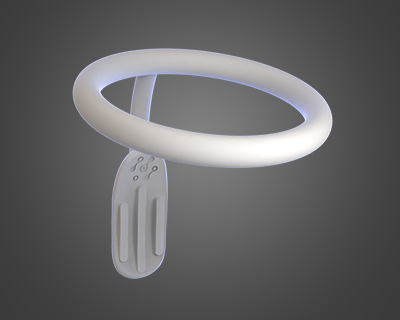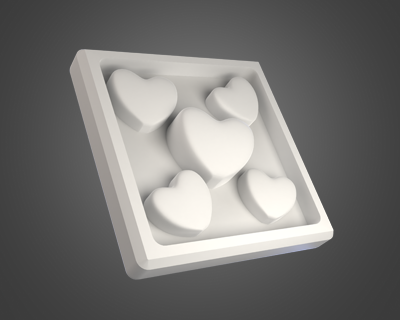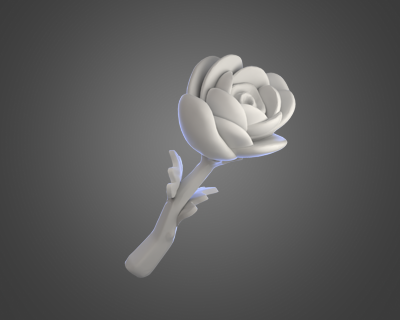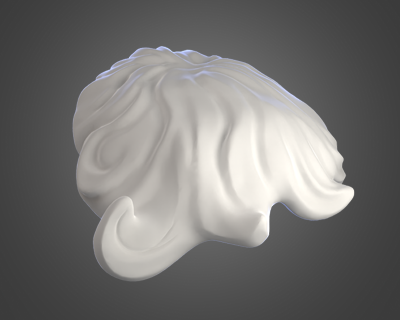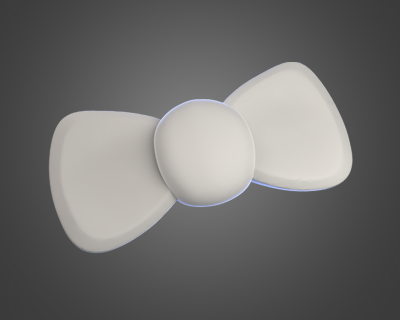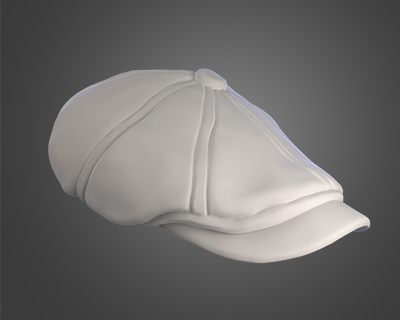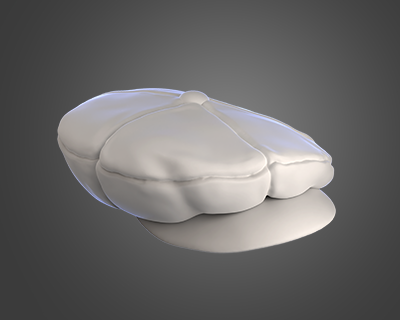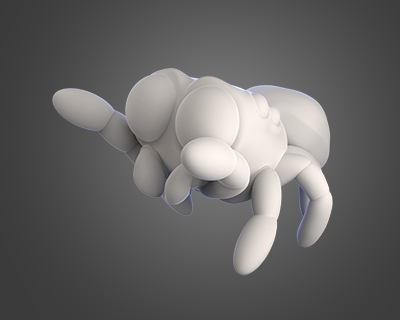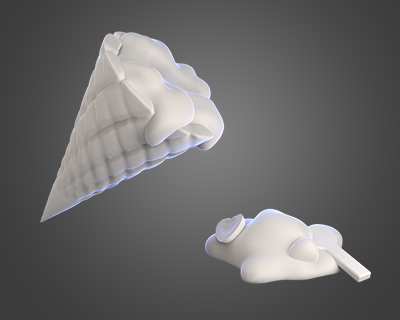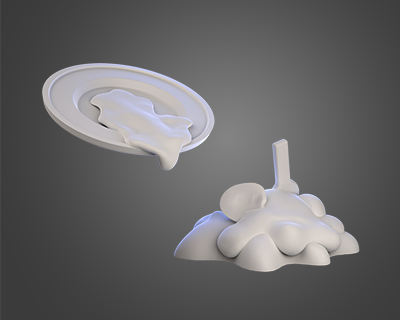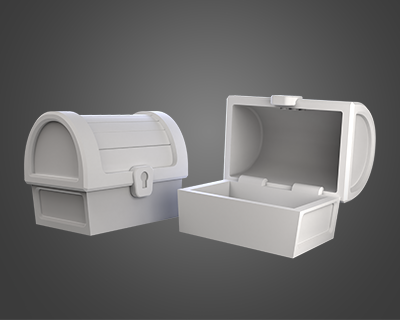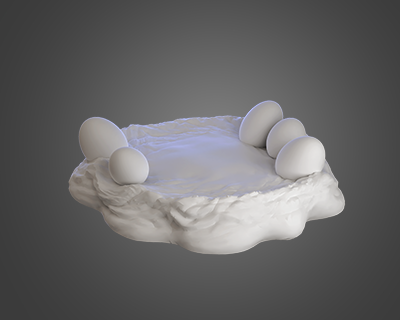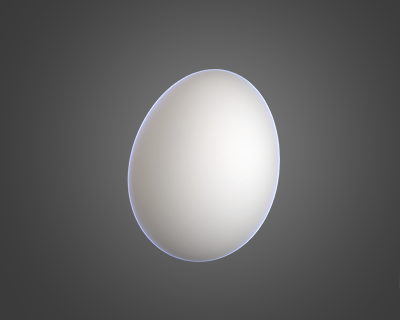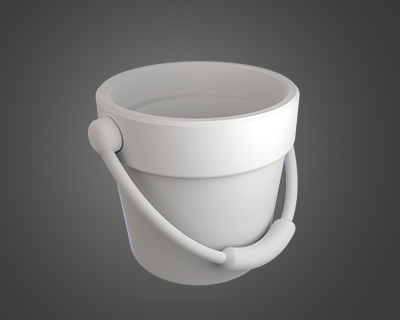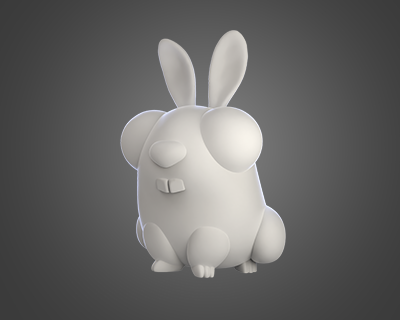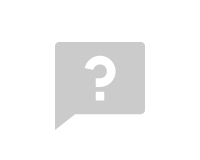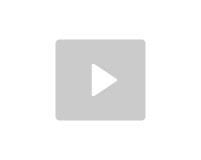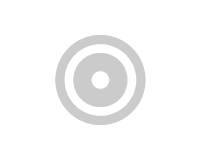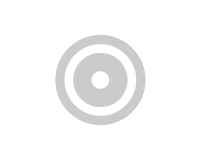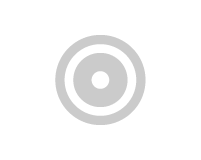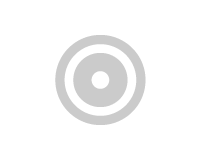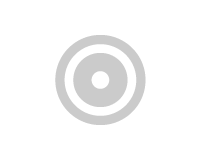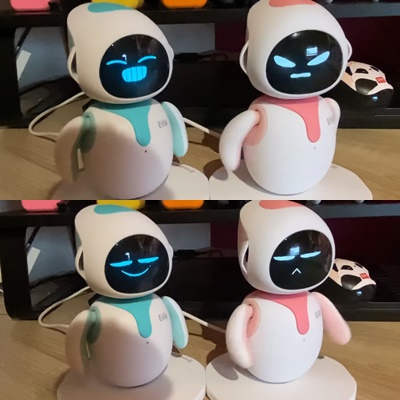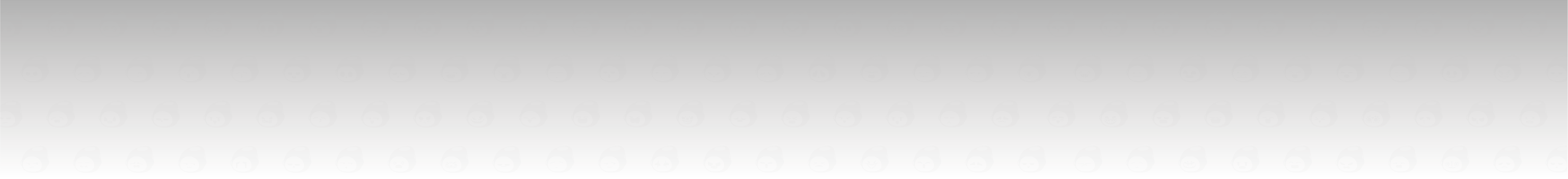




































































































Situation 1:
When downloading, the webpage pops up a prompt stating 'Unable to download safely' or 'This file type may be dangerous'.
Click on 'View More' and then select 'Keep Still' to proceed with the download.
Situation 2:
When downloading, the webpage fails to redirect to the download page.
Method 1:
Select the second backup option to download the software. After accessing Google Drive, select the latest version compatible with your current computer system and download the installation package.
If the Google Drive page keeps loading or displays "This site can't be reached", please ensure that you can access Google Drive normally.
Method 2: Right-click on the "Download" tab, then copy the link address. Open a new web tab, right-click on the search bar, paste and go to the link to initiate the download.
Situation 3:
During installation, clicking on the downloaded installation package results in an error message on MacOS, stating 'Unable to open...pkg'.
Right-click on the file and select 'Show in Finder'. Right-click on the file to open it in the folder and follow the prompts to complete the installation.
Situation 4:
When installing, the computer shows an error message indicating that the system is not supported, like Chrome OS.
Currently, the download and installation of the update tool (upper computer) are only available for Windows and macOS.
If you are using a different operating system, you may experience issues with downloading or installing.
Situation 5:
When attempting to open the installed software on a Windows computer, you may encounter error messages like 'Unhandled exception in script,' 'Operation could not be completed because the file contains a virus or potential junk software,' or 'Cannot execute the file, the system cannot find the specified file'.
It is possible that the update tool is being flagged by the computer's antivirus. Please add it to the trusted applications and reinstall it.
Taking Windows 11 as an example, the steps to give full permission to the update tool are as follows:
Step 1: Access the Settings menu in Windows 11, and select Update & security.

Step 2: Navigate to Windows Security > Virus & threat protection.

Step 3: Turn off real-time protection. (Note: Some computers may not allow disabling real-time protection due to permission issues. You can skip this step if necessary.)

Step 4: Slide down and locate Add or remove exclusions.

Step 5: Click Add an exclusion.
If you have successfully downloaded the software, navigate to the folder and select the application. Click on "Open" to complete the process. Finally, you will see that the file has been added as an exclusion.

If the software has not been downloaded, select a download location folder of any browser and add it as an exclusion.

Step 6: Once the configuration is done, close the page and proceed to download, install, or run the update tool. The error message will no longer appear.
If the above solutions don't work, please fill in a SUPPORT TICKET.